Getting Started
Interface Basics
Printers and Scales
Shipping
Order Processing
Order Allocation
Order Processing Loop
Packing Solutions
Backorders
Ready to Ship
"Unable to Process" Order status
Address Validation and Classification
Packaging Features
Orders
Custom Fields for Orders
Reference Numbers
Other Shipping Options
Packing Instructions
Shipping Accounts
External Shipping Methods
Third Party Billing
Manifest Couriers
Packing Slip Design
Service Levels and Target Ship Dates
Outbound SSCC Barcodes
International Shipping
Tracking Numbers for Offline Shipments
Serial Number Tracking
Custom Fields for Shipments
Receiving
Catalog
Bill of Materials/Work Orders
Bill of Materials
Bill of Materials - Quantity-types
Work Orders
Import Bill of Materials
Virtual Inventory
Regulations
Products
Product Attributes
Lots/Expirations Tracking
Product Velocity
Import Products
Operations
Warehouse
Picking Classes
Picking Batches
Bulk Fulfill Orders
Put-Aways
Manifests (Loading)
License Plates
Time Tracking for Administrators
Time Tracking for Staff
Relocations
Import Locations, Lots and Inventory
Assets
Batching Presets
Rating
Rate Shopping
Rating Maps
Rate Groups and Plans
Fee Schedules and Adjustments
Virtual Shipping Methods
System
Configuration
Merchants and Brands
Warehouses
User Management
User Roles
User Groups
Login via Badge
Protected Customer Data
Enumerations
Technical Contact
Integrations
Shopify
Integrations Overview
Amazon Merchant Fulfillment
Amazon Selling Partner
CartRover
EasyPost
eHub
External Shipping Method API
Freight Club
Magento 1 / OpenMage
Merchant API Users and Roles
SPS Commerce
ShipStream Plugin Fostering Program
Webhooks
Global Integrations
Magento 2 / Adobe Commerce
WooCommerce
UPS
Scripting
Scripting Basics
Before Create Order Scripts
Before Create Order scripts Cookbook
Preprocess Packing Solution Scripts
Ready to Ship Time Scripts
Picking Class Shipment Matching Scripts
FAQ
How-To: FedEx Production Key Certification
How-To: Brand-Specific Shipping Account
Pattern and Replacement RegEx
ShipStream's Subprocessors
ISO Alpha-2 Country Codes
Printer Troubleshooting
ShipStream Flow
Release Notes
ShipStream Releases
Version 2025.7
Version 2025.6
Version 2025.5
Version 2025.4
Version 2025.3
Version 2025.2
Version 2025.1
Applicable Quantity Migration Guide
Version 2025.0
Revamped Delivery Processing
Version 2024.6
Version 2024.5
Version 2024.4
Version 2024.3
Version 2024.2
Version 2024.1
Version 2024.0
Version 2023.2
Version 2023.1
Version 2023.0
Package Tracking API Migration Guide (2023.0)
Version 2022.2
Version 2022.1
Version 2022.0
Version 2021.6
Version 2021.5
Version 2021.4
Version 2021.3
Version 2021.2
Version 2021.1
Version 2021.0
Version 2020.2
Version 2020.1
Version 2020.0
Version 2019.9
Version 2019.8.1
Version 2019.8
Version 2019.7
Version 2019.6
Version 2019.5
Device Hub Client Updates
- All Categories
- Release Notes
- Version 2019.7
Version 2019.7
2019.7. August 30, 2019. Extra Support for Lithium Ion Batteries Shipment Item Lots/Expirations Reporting New Menu Organization Supports FedEx Electronic Letter Heads Other improvements
Improved Support for Lithium Batteries
We've added a special "Air/Ground Exception Type" for Lithium Batteries which takes in to account the battery properties and how they are shipped. This allows for more accurate reporting to the carriers so that ORM-D and Limited Quantities designations can be more strictly adhered to and so are not needed for Lithium battery exceptions, helping to avoid restrictions or additional surcharges in some situations.
New regulation options available:
- Lithium Battery Material:
- Lithium-Ion
- Lithium Metal
- Lithium Battery Packing:
- Contained in equipment
- Packed with equipment
- Air/Ground Exception Type:
- Lithium Batteries (IATA Section II)
- Excepted Quantity
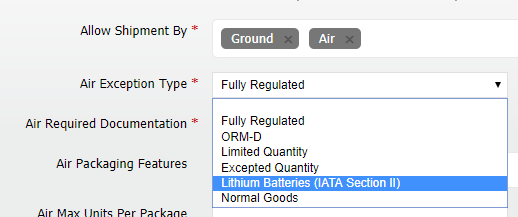
FedEx Electronic Letterhead and Signatures
Some countries require the Commercial Invoice has either company letterhead, a signature or both to be accepted by customs. You can now upload your letterhead image and your signature image to ShipStream and ShipStream will upload them to FedEx on the fly to be used on your Commercial Invoices to select countries.
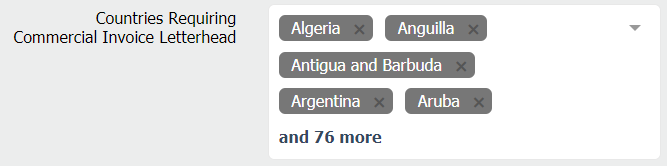
UPS Commercial Invoices and Paperless Invoices
ShipStream will now receive and save the customs documents for international shipments from UPS allowing you to use UPS international services with ease. If you are enrolled in the UPS Paperless Invoice program these documents will be transmitted electronically to avoid having to print and attach paper copies as well.
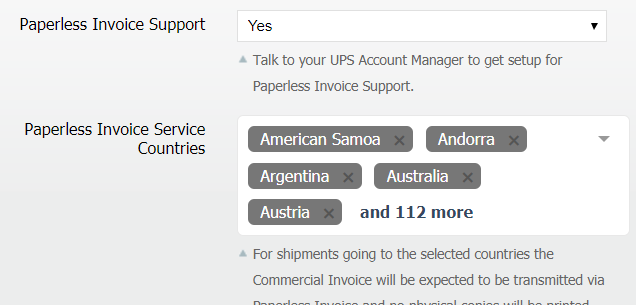
Shipment Item Lots/Expirations Reporting
A shipment item Lots Export feature is now available on the Orders, Shipments, and Lots grids Additionally a "Shipments" tab is on the left in the Lot View page. These updates are available for both admins and client users.
New Exporting Options:
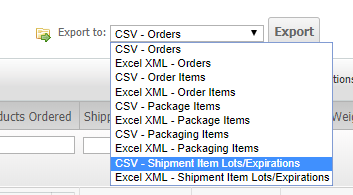
New "Shipments" Tab in Lot View:
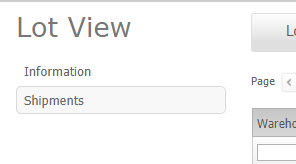
Reorganized Menus
We've reorganized and cleaned up the ShipStream admin and client UI menus. These kinds of changes are sometimes hard to get used to initially but the new organization should make better sense in the long run and we've optimized the most-used options toward the top of the menus. These new menu categories also better correspond better to our documentation organization.
- Sales is now Shipping
- Deliveries is now Receiving
- Warehouse is now Operations
- Various sub-menu items have been relocated or renamed

Reorganized Packaging Features
While this is not a new feature, we have overhauled the UI for managing the Packaging products which we are now calling "Packaging Features". The Packaging Features have their own management UI under Shipping > Packaging Features and access is controlled using new permissions. Packaging Features are split up into four "Packaging Types" and the special attributes for each type have been cleaned up to reduce clutter and confusion. The four Packaging Types are:
- Containers (previously known as boxes)
- Supplies (physical supplies that can be inventoried and used during packing)
- Instructions (special instructions for the packer to confirm during packing, but not physical items)
- Data Collection (used to collect data during packing, such as serial numbers)
The product attributes "Special Tape" and "Special Infill" have been merged into a multi-select field "Special Supplies", and "Special Box" has been renamed to "Special Container". The "Other Special Features" includes Instructions and Data Collection. All existing packaging features will be migrated to the appropriate new Packaging Type based on their existing attributes.
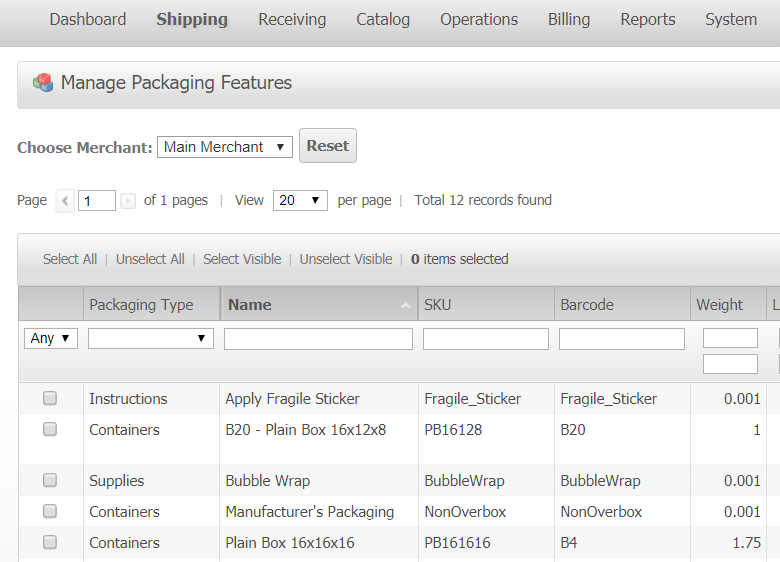
Label Print Target
Shipment information and exports now include the "Label Print Target" which is the label printer resource that was selected when a shipment was completed. This data was not previously captured so it will only be populated for shipments completed after the update.
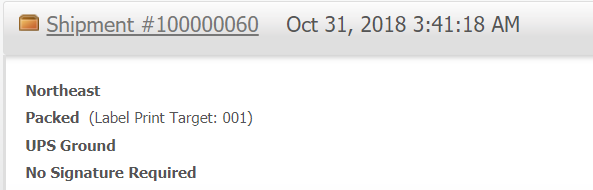
Other improvements
- The "pending" and "remaining" numbers on the Dashboard metrics now exclude backorders and include shipments that are still processing.
- Missing Lot tracking information was added to the client UI shipment information.
- Fix some bugs related to reverting a shipment after a BOM has been deleted.
How did we do?
Version 2019.8
Version 2019.6
