Table of Contents
Version 2023.0
May 16, 2023. Package Tracking, User Groups, Choose Locations for Picking Batches, Customize Client Login Page and more...
Package Tracking
ShipStream now automatically tracks all of your shipments (where supported) along every hop to their destinations using near-real-time updates (where supported) and normalizing all of this data for you and your users to easily peruse.
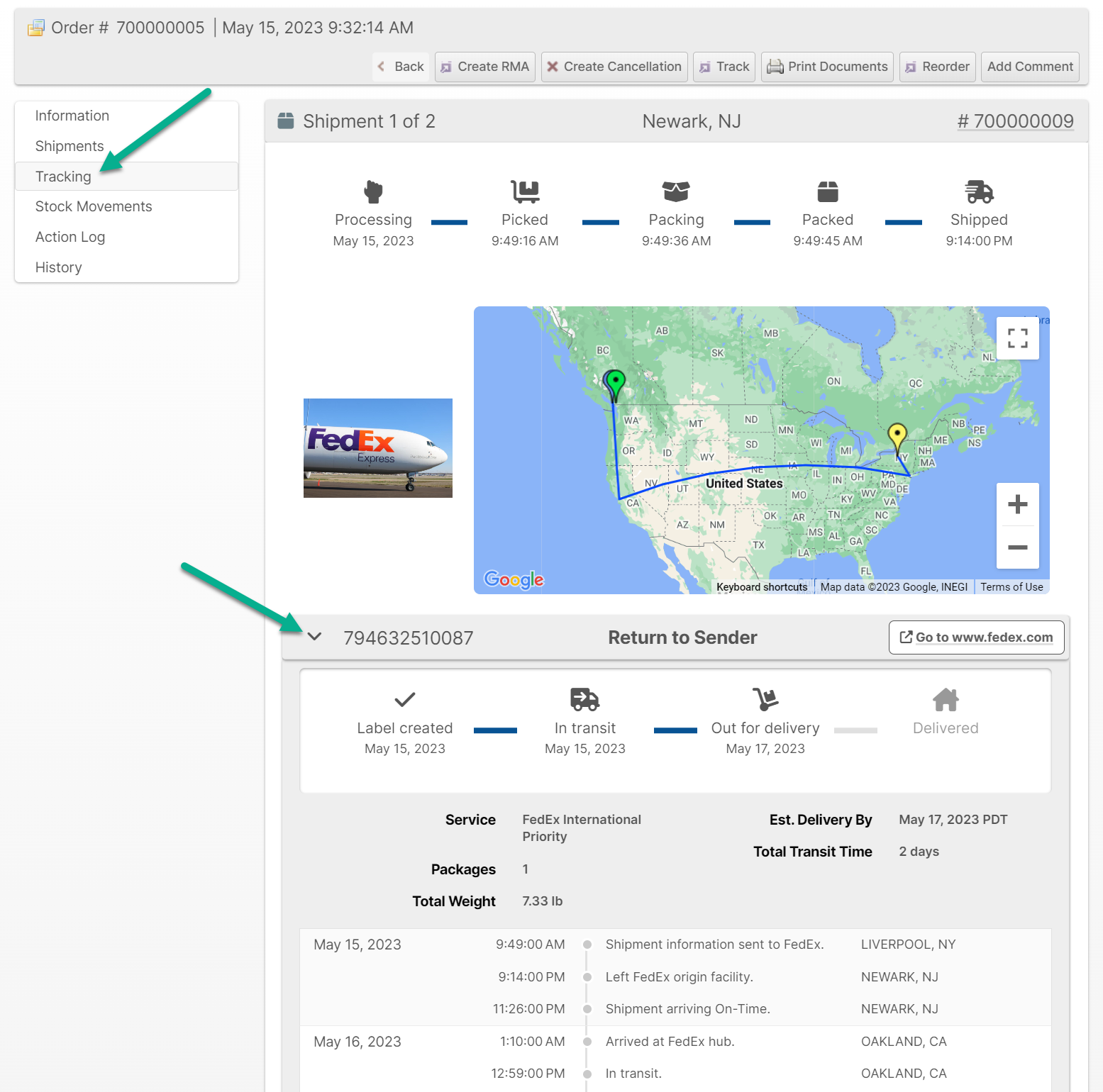
We've also added some new statuses and multiple new webhook topics which can be leveraged to enable your systems to easily be alerted when a package, shipment or complete order is delivered, or hits a snag!
User Groups
In keeping with the "principle of least privilege", the information security concept which states that a user should only have access to the specific data needed to complete the user's task, we bring you User Groups! This new feature enables you to set up your ShipStream instance so that your organization users can have limited visibility and access to your warehouses and merchants. This allows you to grant access to a broader range of users while keeping your data and access secure, or further tighten your access controls on your current users for better peace of mind.
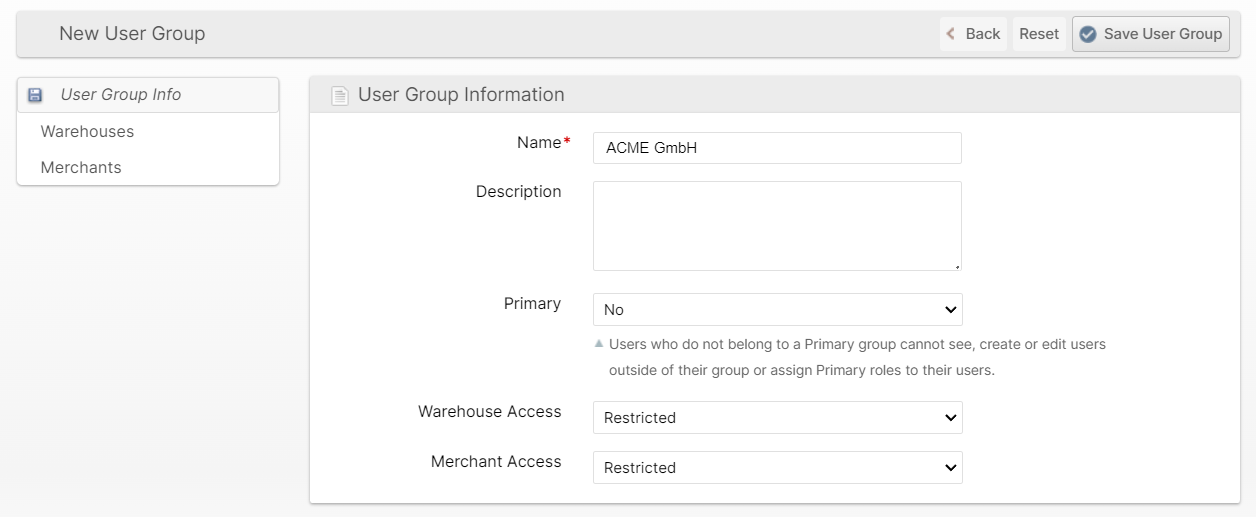
Choose Locations for Picking Batches
Easily change the automatically assigned pick locations for a batch to the locations of your choice with the new Choose Locations button on the Picking Batch page. The locations will be "locked" to avoid getting re-optimized as relocations occur. A common scenario for this is if you want to pick a batch from your bulk locations rather than the forward locations.
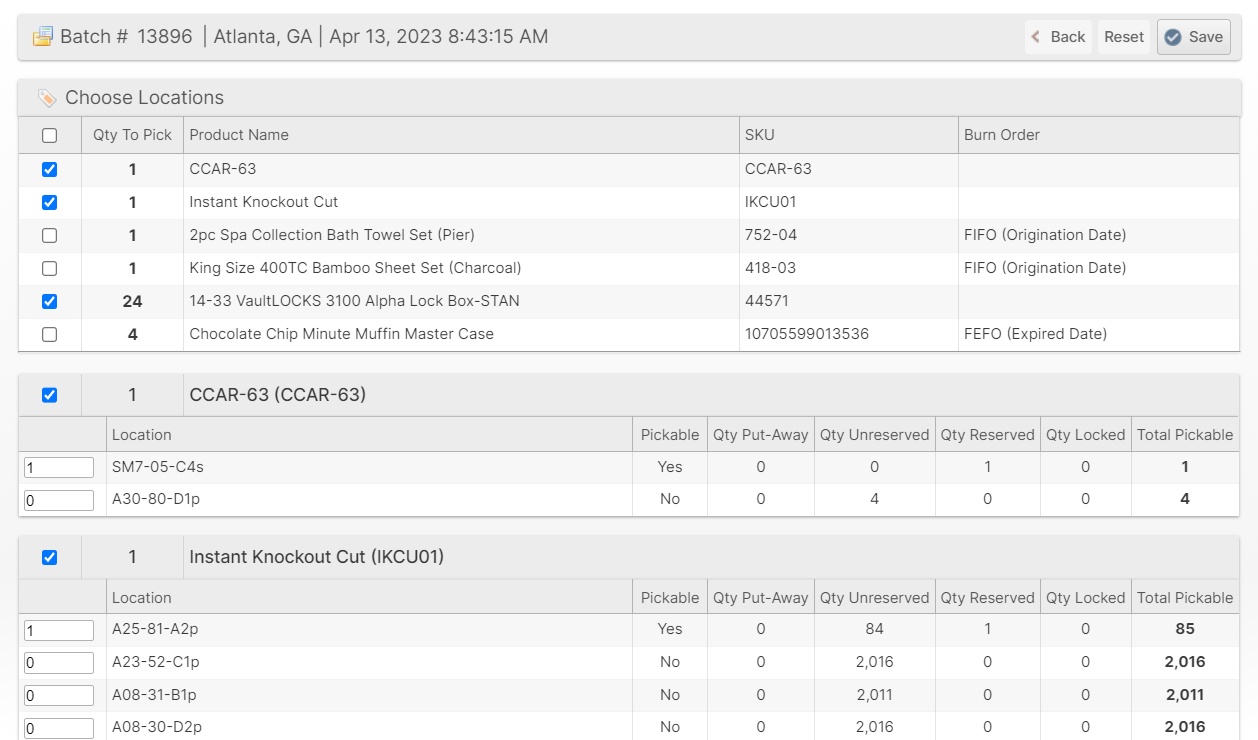
We also added the Burn Order column to the other Choose Locations pages for individual shipments and BFOs so you can easily see which SKUs need to be picked based on specific burn orders as you are making your selections.
Customize Client Login Page
A new and improved configuration section helps you to style the Merchant Panel Login page to match your brand's look and feel with ease. Easily upload a background image, add a larger custom logo, add your own content above and below the form and use your own CSS for a completely custom look!
Default
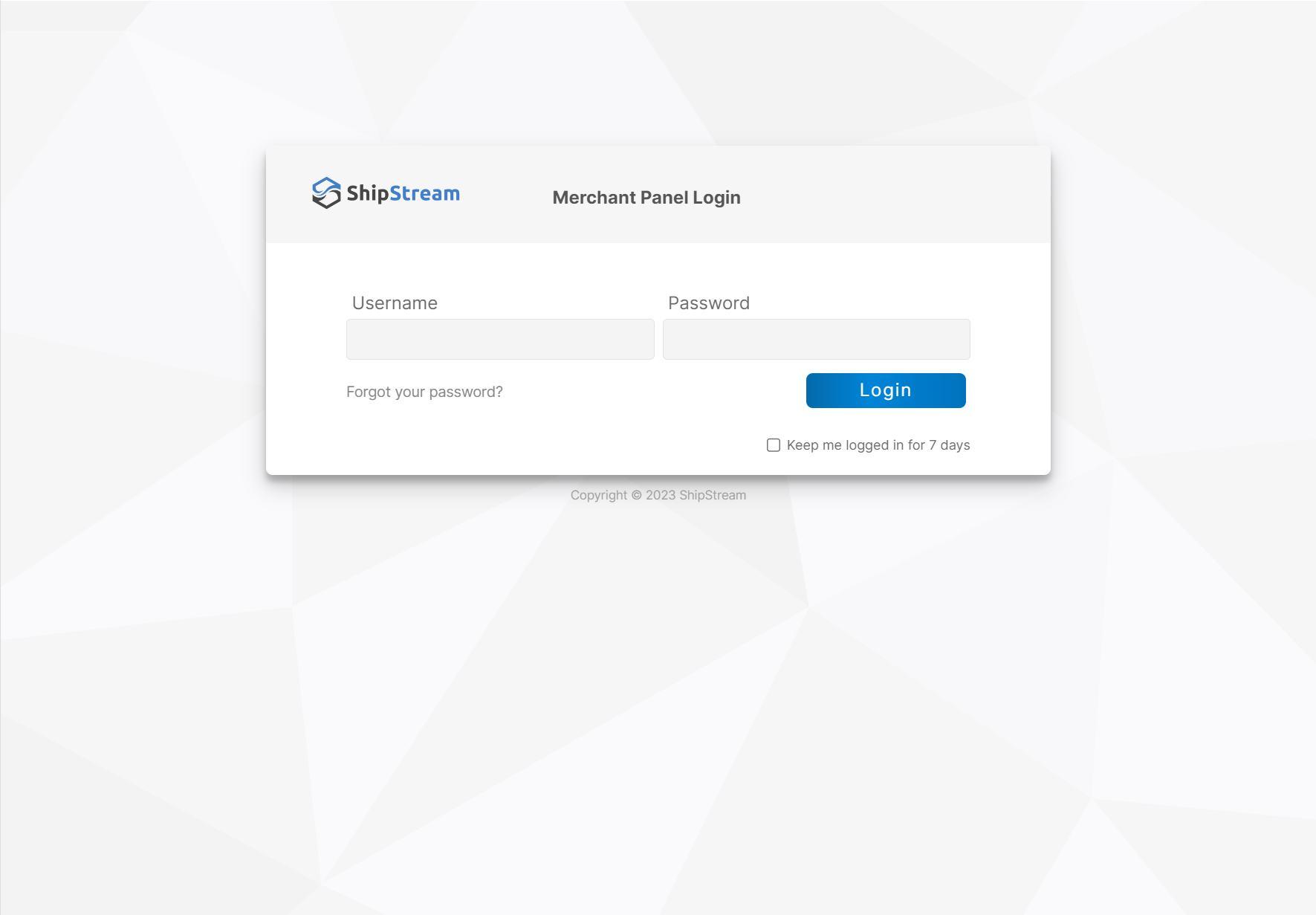
Custom
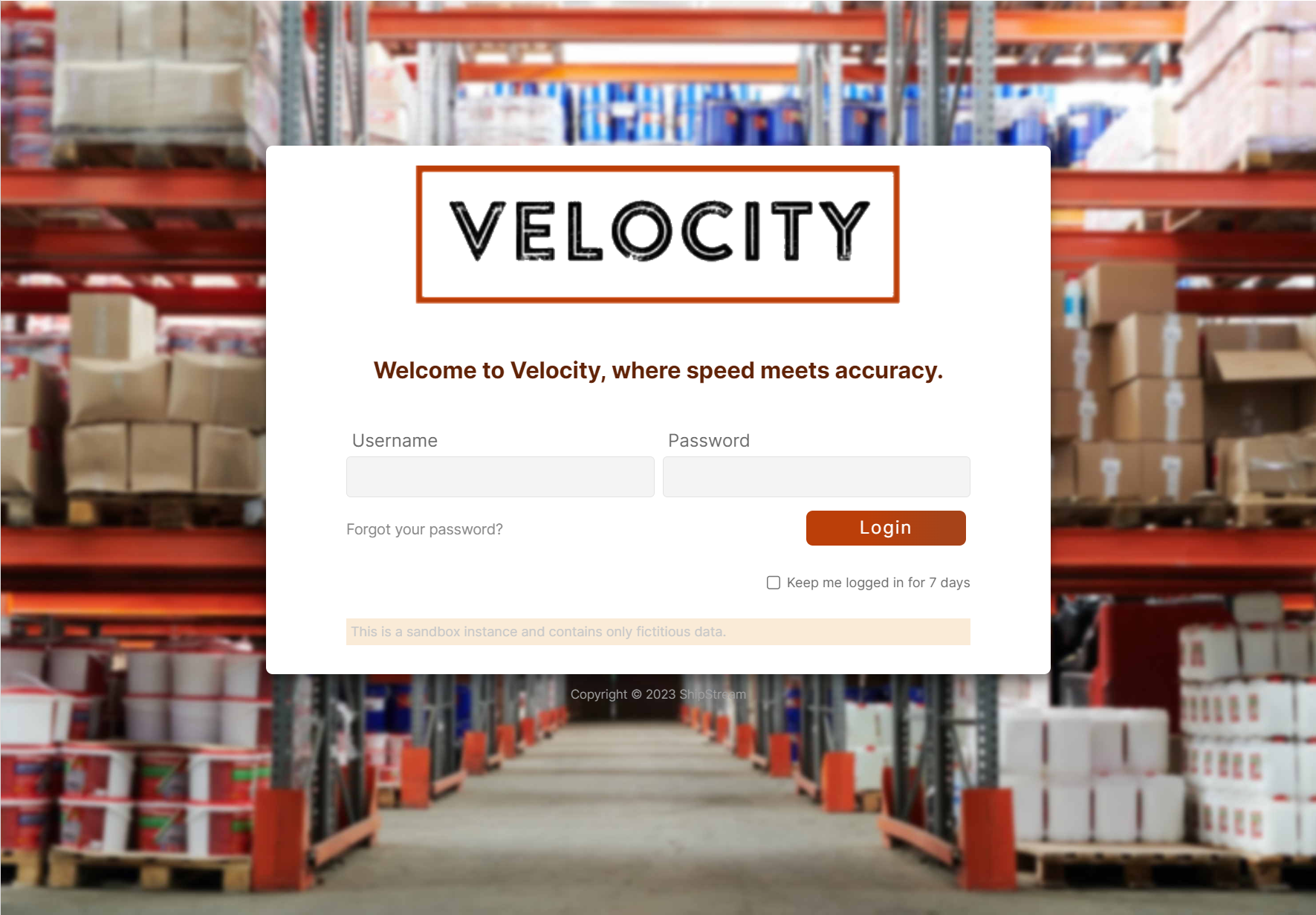
Barcodeless Products
We've improved the Scanner UI functions to support products which lack barcodes, specifically:
- Processing ASNs/RMAs (tap the product from a list or search by SKU)
- Put-Away (scan location only)
- Picking (scan location only)
- Packing (edit package, tap +, count on screen)
- Relocation (scan location only)
- Cycle Count (scan location only)
These features now work just as well for products without barcodes to allow your staff to use the Scanner UI efficiently for cases where barcodes are not always available such as:
- Bulk products such as grains, liquids, or other commodities.
- Customized products such as custom shirts or merchandise with unique designs or logos.
- Unique products such as artwork or antiques.
Relocation Transfers
The Relocation tool can now be used to perform controlled warehouse transfers! The inventory will be transferred with the lot/expiration/origination information in-tact and be "available" immediately at the destination warehouse to avoid any disruptive inventory adjustments. Simply tap Transfer, choose a warehouse, then complete the "push" operation at the destination warehouse to get the inventory ready to be picked.
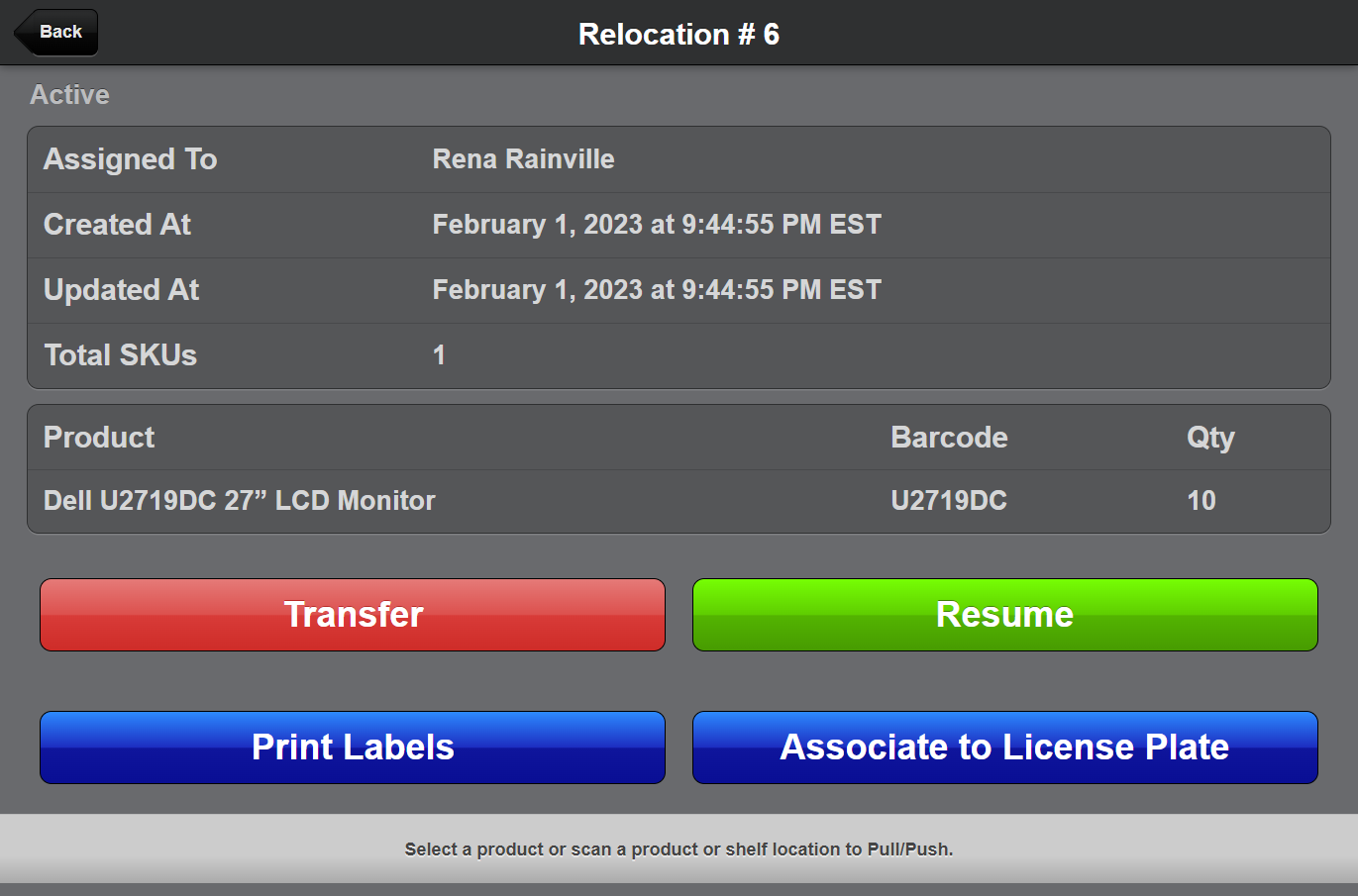
Allowed for Fulfillment
Exercise more fine-grained control over your "Allowed Warehouses" configuration for merchants. This new option allows you to provide access to a set of warehouses to allow a merchant to see and interact with them, but also prevent orders from being allocated to a subset of warehouses. Stage your inventory at a new warehouse before opening the floodgates, or phase an old warehouse out with ease.
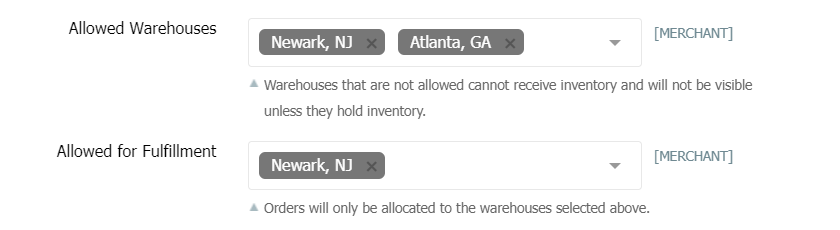
Declared and Customs Value
When a value is present for Unit Declared Value or Unit Customs Value, these values will appear in the Items Ordered table on the Order page.
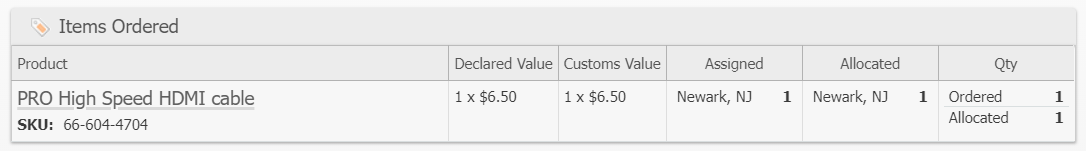
SPS Commerce Inventory Sync
Setting up inventory sync with your EDI trading partners via SPS Commerce is now just a few clicks! Each merchant can configure any number of trading partners and the schedule for sending the 846/InventoryAdvice document independently.
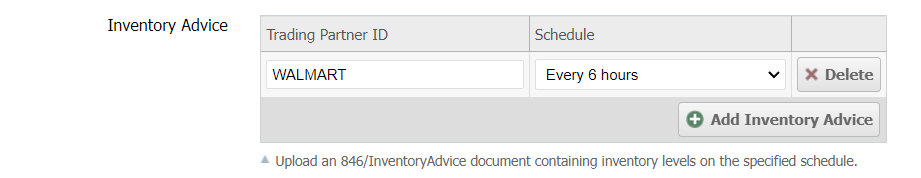
Click to Copy
A small improvement can sometimes save many seconds which add up to minutes and hours. Users can now copy a SKU, tracking number or refrence to other commonly used IDs in ShipStream with a single click!
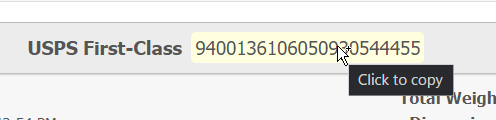
Typography
The user interfaces all received a minor facelift with some new typography and lots of minor tweaks to improve performance, readability and responsiveness.
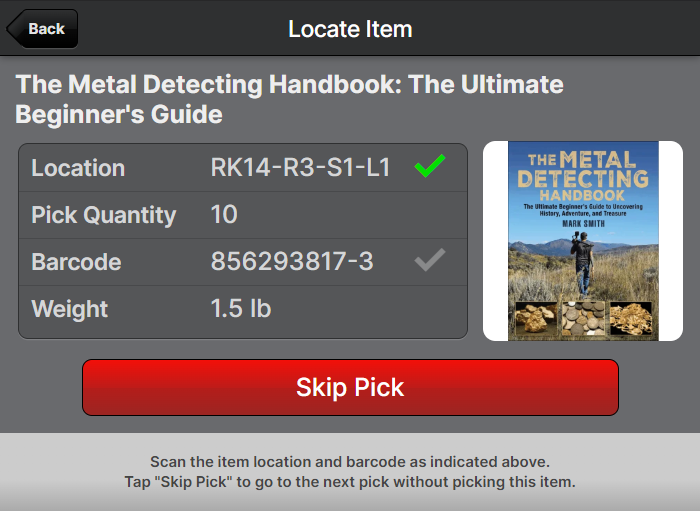
Other Improvements
- Improve memory management to support batches of 20,000+ shipments.
- Fix order submissions not rejected for disallowed countries. Update country form fields according to allowed countries list.
- Fix BOM allocation issue when required quantity is greater than available pre-kitted quantity and the available quantity is fractional.
- Make all Packing Slip greetings the same size, use total length to determine if font size should be decreased.
- Allow 1:1 BOMs to be deleted while having processed shipments and allow shipments with deleted 1:1 BOMs to be reverted.
- Removed Amazon MWS shipping accounts which have been migrated to Amazon Selling Partner API
- Fix some rounding issues related to BOMs in edge cases
- Fix error creating return label for non-US countries requiring region codes.
- Fix order not reallocated after address classification changes but address does not change.
- Fix address validation should not depend on allowed warehouses or shipping method configuration
- Fix various minor bugs
- Improve performance of packing submit action for BFOs and fix potential race conditions
Shipping
- Added validation and Driver's Summary Manifest for DHL eCommerce.
- Recover Easypost scan forms (USPS and DHL) when first attempt to create and download times out.
- Validate FedEx Ground Economy (SmartPost) parcel minimum dimensions (6 x 4 x 1 in) and maximum length (60 in).
- Fix Packing Solution for single item re-used for multiple-item shipment.
- Fix shipping method validation will no longer require certain order item product attributes (related to export, hazmat and freight) - this validation is now deferred until label creation.
- Fix some packing slip header layout issues with the Square Logo design.
- Fix when updating Target Ship Date with a
requested_ship_date, use RTS date to determine cutoff times rather than current timestamp.
Admin UI
- Linkified all references to products in places where the links were missing to improve navigation.
- Fixed BOM Component export not filtered by merchant in Admin UI grid.
- Add "Indefinitely" option to Create Order form "Hold" option and set max value and validation to prevent future date being farther out than one year.
- Fix support for accepting and converting fractions for product weight and dimensions.
- Fix an error occurring on Pack and Ship dialog for iOS devices.
- Added barcode validation when printing Barcoded Labels from the product view page and from the products grid for both UIs. Barcodes will still be generated on the fly from the Scanner UI.
- Allow updating product barcode when SKU is empty even if it is Restricted.
- Fixed a bug where the paginator would not enable the forward button when the query timeout was exceeded.
- Prevent fractions from being submitted to items that should not allow fractions in edge cases.
- Fix Reset Sort button appearing in some cases when it should not.
- Fix filtering by component and export in BOM grids.
- Fix put-away via Admin UI ignores Lot info.
Client UI
- Linkified all references to products in places where the links were missing to improve navigation.
- Fixed merchant filter for Packaging Feature enumerations.
- Add "Indefinitely" option to Create Order form and set max value and validation to prevent future date being farther out than one year.
- Fix support for accepting and converting fractions for product weight and dimensions.
- Various fixes to hide disallowed warehouses - but still show disallowed warehouses where merchant inventory is present.
Scanner UI
- Fix error on reubmit pick after network error causes acknowledgement of first attempt to be dropped.
- Fix possible race conditions throwing errors during packing BFO or causing tracking numbers to be missing.
- Fixed race condition in scanner handler causing barcodes to sometimes be concatenated.
- Fixed error when a shipment on a BFO does not have the same Packaging Features required as the template shipment.
- Allow Packing Instructions that have already been printed to be printed again, but display the number of already printed copies.
- Various improvements to hide disallowed warehouses based on context.
- Added error message when the browser prevents a sound from playing.
- Improve error message when scanning an empty location in Relocation UI.
- Improve error message when a user submits packing with a different number of containers than what is expected.
- Improve error handling and modal behavior during navigation.
- Fix possible race condition when converting SKUs using Relocation tool.
- Improve Create Order form validation regarding Unit Declared Value.
- Add 'Revert Shipment' button to Picking start page.
Device Hub
- Improved versatility of device label generator using text wrapping.
- Automatically set printer label width when printing generated device labels.
- Improve automatic scale detection.
- Filter logs by Search logs by any text.
- Scale PDF documents for label printers that are larger than 4" x 6"+ to 4" width.
- Added test functionality for Statement documents on laser printers.
- Various minor improvements.
API Changes
- Allow
order.storeto be updated by a Before Create Order Script. - Added new statuses, timestamps and webhooks for Package Tracking - see Package Tracking Migration Guide.
Grid Changes
- Added "On Hand" column after the rightmost column on inventory snapshots (will not affect existing snapshots).
How did we do?
Version 2023.1
Package Tracking API Migration Guide (2023.0)
