Applicable Quantity Migration Guide
In Version 2025.1 , we introduced a new feature called Applicable Quantity which necessarily impacted how some existing Packaging Features operated, mainly Supplies and Instructions. What follows may…
In Version 2025.1, we introduced a new feature called Applicable Quantity which necessarily impacted how some existing Packaging Features operated, mainly Supplies and Instructions.
What follows may help you better understand how the changes will impact your business.
For brevity, this documents uses the following abbreviations:
- PF -> Packaging Features
- AQ -> Appplicable Quantity - the name of the new Packaging Feature attribute
- APF -> Auto-Prompt Frequency - the new name of the previous "One Scan Per" attribute
- OSP -> One Scan Per - the name of the old attribute renamed to Auto-Prompt Frequency
- APT -> Auto-Prompt Timing - the new name of the previous "Require Scan Timing" attribute
- RST -> Require Scan Timing - the name of the old attribute renamed to Auto-Prompt Timing
- RCPI -> Require Confirmation Per Item - the name of the existing Product attribute which was removed in this update
Summary
We added Applicable Quantity and Applicable Quantity Override attrributes and multiple new APF and APT options, noted below:
Auto-Prompt Timing
- After Product Scan
- On Start (only valid with APF: One Per Order/Shipment)
- On Full
- On Finished (new, only valid with OSP: Order/Shipment)
- None (new, not relevant to Auto-Prompt Frequency)
Auto-Prompt Frequency
- One Per Order (was Order)
- One Per Shipment (new)
- One Per Package (was Package)
- One Per Line (was Each)
- One Per Each (new)
Applicable Quantity
- One Per Shipment
- One Per Package
- One Per Line
- Line Quantity Sum
- Line Quantity Sum x Unit Quantity
- User-Specified
Applicable Quantity Override
- No (default)
- Yes
Migration
We made our best effort to migrate all Packaging Features to their closest equivalent configurations to the previous version. However, there are a few cases that may warrant extra attention to ensure you are getting the behavior you desire.
- The new AQ value is set from the original OSP value
- OSP: Item/Each -> OSP: Package (this matches the previous behavior with RCPI: No)
- RST: On Start & OSP: Package -> OSP: Shipment
- RST: On Start & OSP: Item/Each -> RST: After Product Scan
- Require Confirmation Per Item attribute was removed
- The following attributes were removed from Data Collection PFs as they were not supported or working before or there is no use-case to support them:
- One Scan Per (always Each)
- Require Scan Timing (always After Product Scan)
- Allow for Shipping Methods
- Apply Only to Shipping Region
- Apply Unless Container Meets HazMat Specs
- Apply Only to Multi-SKU Packages
- Always/Never Apply to Goods Type
- Apply Only Above Weight
- Apply Only to Packaging Type
- The packing data format was updated, so previously saved packing data of in-progress shipments will be reset.
Form Validation
The following changes were applied to PF update/create form validation
- APT: On Start/On Finished is only valid for APF: One Per Order/Shipment
- APT: None hides APF field
- APF: One Per Order/Shipment is not valid with:
- Apply Unless Container Meets HazMat Specs
- Apply Only to Multi-SKU Packages
- Apply Only to Packaging Type
- Apply Only Above Weight
- AQ: One Per Shipment is only valid with APF: One Per Order/Shipment
- AQ: User-Specified is mutually exclusive with AQ Override: Yes
- AQ: User-Specified / AQ Override: Yes are mutually exclusive with "Disable Confirm Button: Yes"
Applicable Quantity Logic
- Confirmations for APF: One Per Order/Shipment are only recorded in the first package. The list of PFs to add manually only includes these PFs when editing the first package.
- AQ: One Per Line is based on the line item count, not the distinct SKU count (in edge cases with BOMs there could be multiple line items with the same SKU if they were components of different parent products).
- The AQ value submitted from the Scanner UI is the final recorded packaging qty. Packing submitted via the Admin UI is still boosted to the expected qty, or if unexpected, then the submitted quantity is used.
- Calculated AQ quantities are recalculated each time an item is added/removed from a package.
- If the calculated AQ drops to zero and the PF was not added by the user manually, then the PF is removed from the package.
- The AQ for PFs which are unexpected for the shipment is calculated against all items/packages.
- AQ for PFs which is expected for the shipment but unexpected for the package is calculated against all items unless it is OSP:Order/Shipment. If it becomes expected later due to items being added, then it will be recalculated against the new associated items.
- The new APT: On Finished can be scanned early if AQ: User-Specified or added manually via the edit page.
- Packaging which is unexpected for the shipment can be scanned if AQ: User-Specified
- If the APT: On Start action sheet is cancelled, it is shown again when adding a new package and On Finished.
- OSP: Each now requires one scan per item where previously it would only require one scan per package (unless RCPI was true).
- If multiple confirmations for an item are skipped, then they will be combined into a single action sheet when the user clicks 'Full' (except Data Collection, which will show multiple action sheets).
- No longer multiplied by unit qty; see AQ: Line Quantity Sum x Unit Quantity
- OSP: Item was renamed to Line and now counts shipment lines instead.
This table summarizes how the old and new values for existing Packaging Features compare after migration:
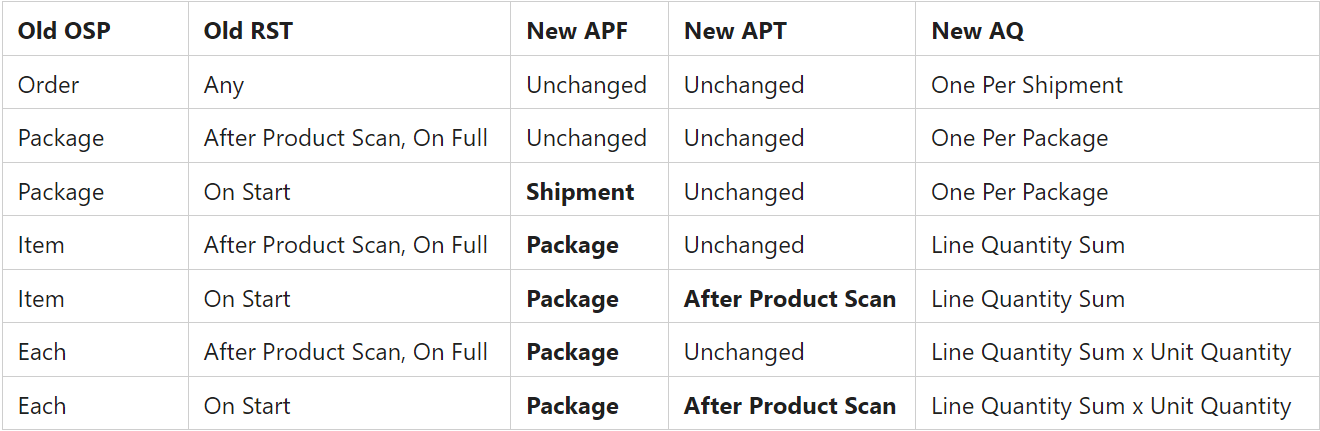
Other Changes
- The Scanner UI packaging action sheet and package edit page were updated to a new design to accommodate overriding the AQ.
- The BFO pick sheet and Scanner UI start page now show AQ instead of OSP.
- Fixed various bugs in the scanner UI relating to if an action sheet is forced to close by page navigation or another modal.
- Special barcode handlers for action sheets were removed from the main barcode handler and are now only active when the action sheet is active.
How did we do?
Version 2025.1
Version 2025.0
