Table of Contents
External Shipping Methods
In addition to the officially supported carriers and shipping methods, ShipStream allows you to create your own custom shipping methods called "External Shipping Methods". These can be used for many…
In addition to the officially supported carriers and shipping methods, ShipStream allows you to create your own custom shipping methods called "External Shipping Methods". These can be used for many purposes such as:
- Completing shipments that don't require a traditional shipping label
- Implement your own integrations with other carriers that are not supported by ShipStream
- Internal operations like kitting projects or random product inspections
Configuration
Like other shipping methods, you can control which methods are allowed at the Global scope and also at the Merchant scope. Manage the configuration at System > Configuration > Shipping Methods > External Processing.
Create a New Method
You can add and manage the External Shipping Methods from System > Shipping > External Shipping Methods. Click "Create New External Shipping Method" to start creating a new one.
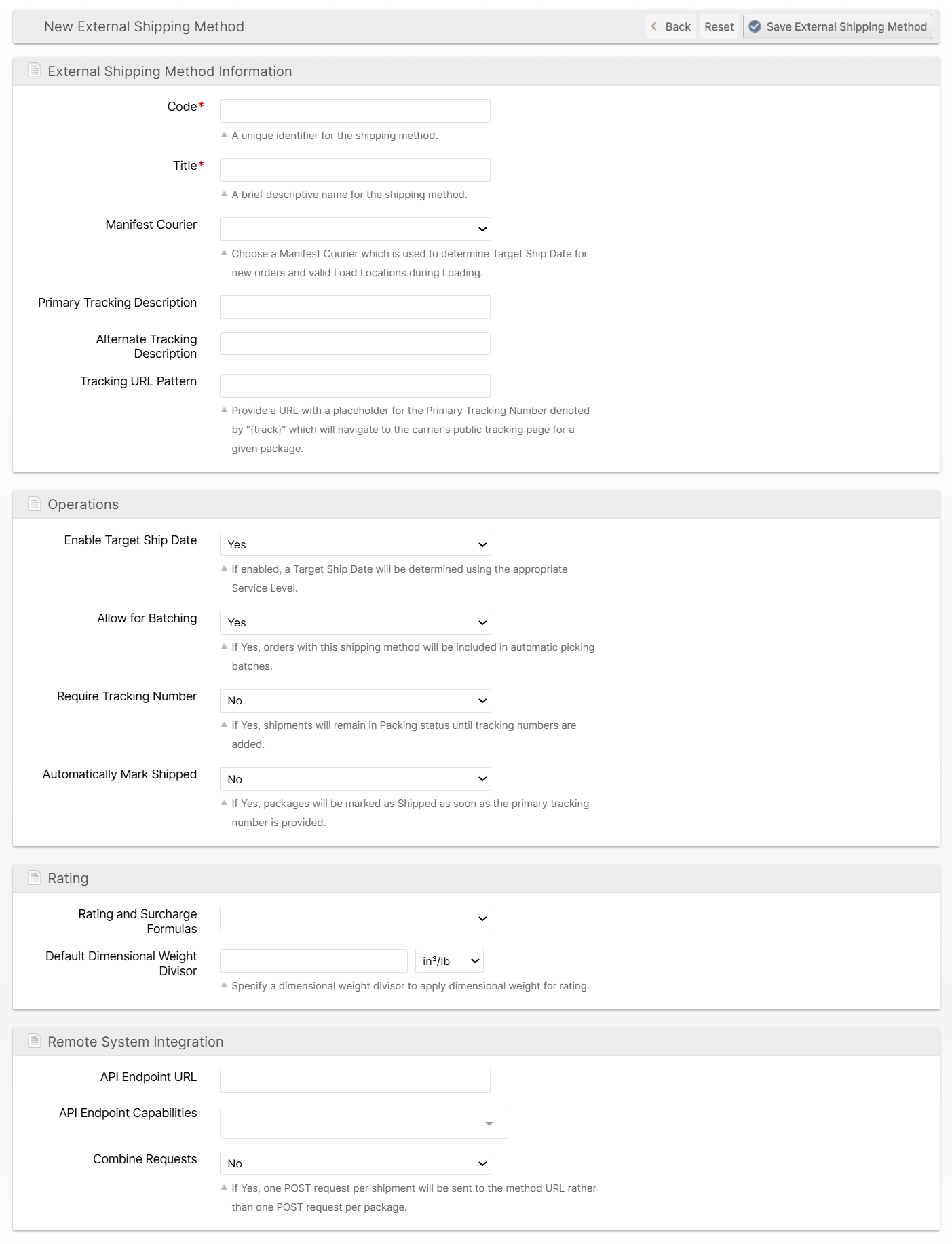
An external shipping method named "Local Pickup" in the example above will appear in the Shipping Method list after it is enabled:
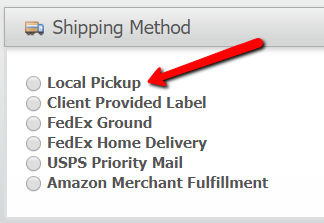
General Information Fields
Code
This is the suffix to the shipping method code that will uniquely identify this shipping method. The full code will be prefixed by external_ when referenced throughout the System. For example, if local_pickup is specified as the Code, the full shipping method code referenced via scripts and APIs would be external_local_pickup.
Title
The title is the user-facing shipping method name that will appear throughout the UI and it can be changed at any time.
Manifest Courier
Choose a Manifest Courier which is used to determine Target Ship Date for new orders and valid Load Locations during Loading.
Primary Tracking Description
If provided this will be the description for the primary tracking number. Example: "Bill of Lading".
Alternate Tracking Description
If provided this will be the description for the alternate tracking number. Example: "Bill of Lading".
Tracking URL Pattern
If provided will allow users to track the shipment on a third-party website. The text {track} in the URL will be replaced with the Primary Tracking Number.
Operations
Enable Target Ship Date
If enabled, a Target Ship Date will be determined using the appropriate Service Level.
Allow for Batching
Set this to "No" to prevent orders with this shipping method from being included in automatically generated picking batches. They will still be included when creating batches from the order grid.
Require Tracking Number
When a tracking number is required and if one is not automatically supplied through the API Endpoint URL or the user uses "Ship Offline", the Package status will become "Tracking Required" until a tracking number is added making it easy to identify which packages are still lacking a tracking number. See Tracking Numbers for Offline Shipments for more information on the processes for adding tracking numbers after a shipment is already packed.
Automatically Mark Shipped
If enabled, when a primary tracking number has been supplied for all packages in a shipment, the shipment will automatically be advanced to Shipped status. This may be required for some integrations to function fully as the transition from Packed to Shipped marks an important event.
Rating
Rating and Surcharge Formulas
Specify which formulas to use for determining shipment rate quotes and surcharges.
Default Dimensional Weight Divisor
Specify a dimensional weight divisor to apply dimensional weight for rating.
Remote System Integration
Please see the External Shipping Method API guide for more information.
API Endpoint URL
If not specified, this shipping method will be treated as an "offline"-only method. You may still add tracking numbers to the order but the order will be considered complete as soon as it is packed and it is left up to the user to generate a shipping label if needed.
If an API Endpoint URL is specified then ShipStream will POST an HTTP request to the URL when it needs to fetch a shipping label, a return label or tracking information. This allows your custom methods to create shipping labels automatically with the same level of integration as the officially supported shipping methods.
API Endpoint Capabilities
Specify which actions the API Endpoint URL is capable of handling.
Combine Requests
If the API Endpoint URL is specified, this option will determine if requests sent to your API Endpoint URL are combined into one request for multi-package shipments, or if each package should be in a separate request.
How did we do?
Shipping Accounts
Third Party Billing
