Getting Started
Interface Basics
Printers and Scales
Shipping
Order Processing
Order Allocation
Order Processing Loop
Packing Solutions
Backorders
Ready to Ship
"Unable to Process" Order status
Address Validation and Classification
Packaging Features
Orders
Custom Fields for Orders
Reference Numbers
Other Shipping Options
Packing Instructions
Shipping Accounts
External Shipping Methods
Third Party Billing
Manifest Couriers
Packing Slip Design
Service Levels and Target Ship Dates
Outbound SSCC Barcodes
International Shipping
Tracking Numbers for Offline Shipments
Serial Number Tracking
Custom Fields for Shipments
Receiving
Catalog
Bill of Materials/Work Orders
Bill of Materials
Bill of Materials - Quantity-types
Work Orders
Import Bill of Materials
Virtual Inventory
Regulations
Products
Product Attributes
Lots/Expirations Tracking
Product Velocity
Import Products
Operations
Warehouse
Picking Classes
Picking Batches
Bulk Fulfill Orders
Put-Aways
Manifests (Loading)
License Plates
Time Tracking for Administrators
Time Tracking for Staff
Relocations
Import Locations, Lots and Inventory
Assets
Batching Presets
Rating
Rate Shopping
Rating Maps
Rate Groups and Plans
Fee Schedules and Adjustments
Virtual Shipping Methods
System
Configuration
Merchants and Brands
Warehouses
User Management
User Roles
User Groups
Login via Badge
Protected Customer Data
Enumerations
Technical Contact
Integrations
Shopify
Integrations Overview
Amazon Merchant Fulfillment
Amazon Selling Partner
CartRover
EasyPost
eHub
External Shipping Method API
Freight Club
Magento 1 / OpenMage
Merchant API Users and Roles
SPS Commerce
ShipStream Plugin Fostering Program
Webhooks
Global Integrations
Magento 2 / Adobe Commerce
WooCommerce
UPS
Scripting
Scripting Basics
Before Create Order Scripts
Before Create Order scripts Cookbook
Preprocess Packing Solution Scripts
Ready to Ship Time Scripts
Picking Class Shipment Matching Scripts
FAQ
How-To: FedEx Production Key Certification
How-To: Brand-Specific Shipping Account
Pattern and Replacement RegEx
ShipStream's Subprocessors
ISO Alpha-2 Country Codes
Printer Troubleshooting
ShipStream Flow
Release Notes
ShipStream Releases
Version 2025.7
Version 2025.6
Version 2025.5
Version 2025.4
Version 2025.3
Version 2025.2
Version 2025.1
Applicable Quantity Migration Guide
Version 2025.0
Revamped Delivery Processing
Version 2024.6
Version 2024.5
Version 2024.4
Version 2024.3
Version 2024.2
Version 2024.1
Version 2024.0
Version 2023.2
Version 2023.1
Version 2023.0
Package Tracking API Migration Guide (2023.0)
Version 2022.2
Version 2022.1
Version 2022.0
Version 2021.6
Version 2021.5
Version 2021.4
Version 2021.3
Version 2021.2
Version 2021.1
Version 2021.0
Version 2020.2
Version 2020.1
Version 2020.0
Version 2019.9
Version 2019.8.1
Version 2019.8
Version 2019.7
Version 2019.6
Version 2019.5
Device Hub Client Updates
Table of Contents
- All Categories
- Release Notes
- Version 2025.3
Version 2025.3
June 11, 2025. Missing Weight or Dimensions Exceptions. Having accurate product weights and dimensions is critical for obtaining accurate packing solutions, rate shopping and weight checks. To ensure…
Missing Weight or Dimensions Exceptions
Having accurate product weights and dimensions is critical for obtaining accurate packing solutions, rate shopping and weight checks. To ensure that this data is collected consistently as new products arrive, you can now configure a Required Attributes parameter for ASNs, RMAs and Other Deliveries.
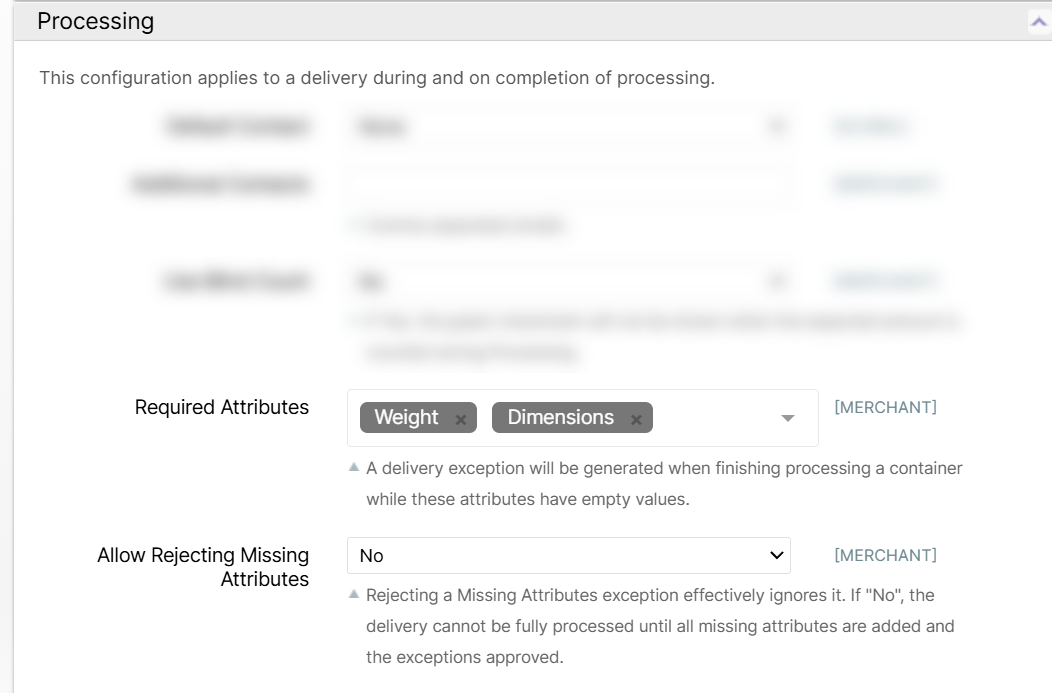
Enabling this feature will cause new elements to appear during processing to highlight products with missing attributes, and also create an exception which prevents completion of the delivery until they are set.
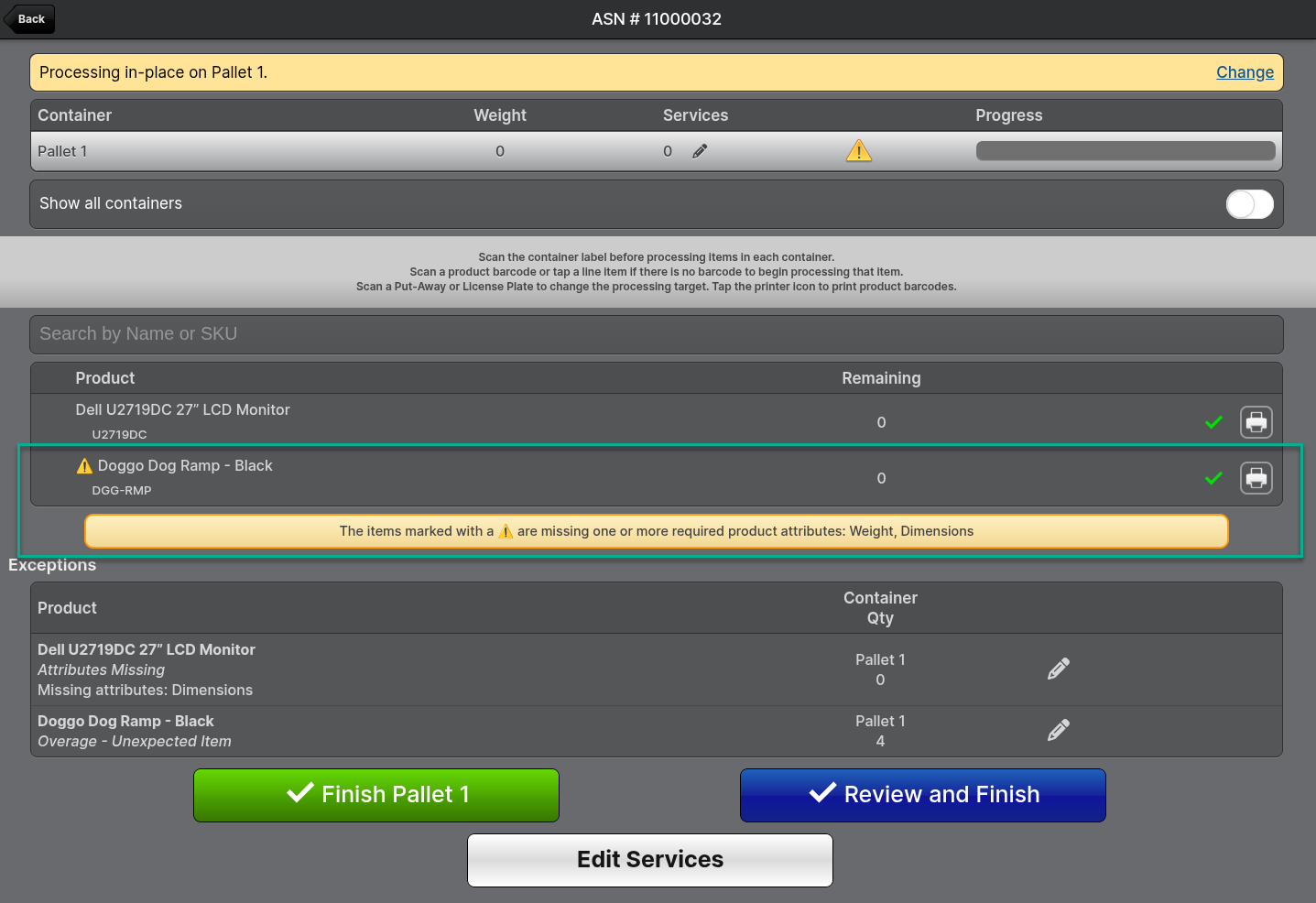
See Required Attributes and Allow Rejecting Missing Attributes for more information.
Change Manifest Courier per-Shipment
You can now change the Manifest Courier for a shipment using the mass actions on the Shipments tab. The Manifest Courier previously was set at the package level and therefore could not be set before the shipment was packed, but now you can set it before packing, as it is now set at the shipment level.
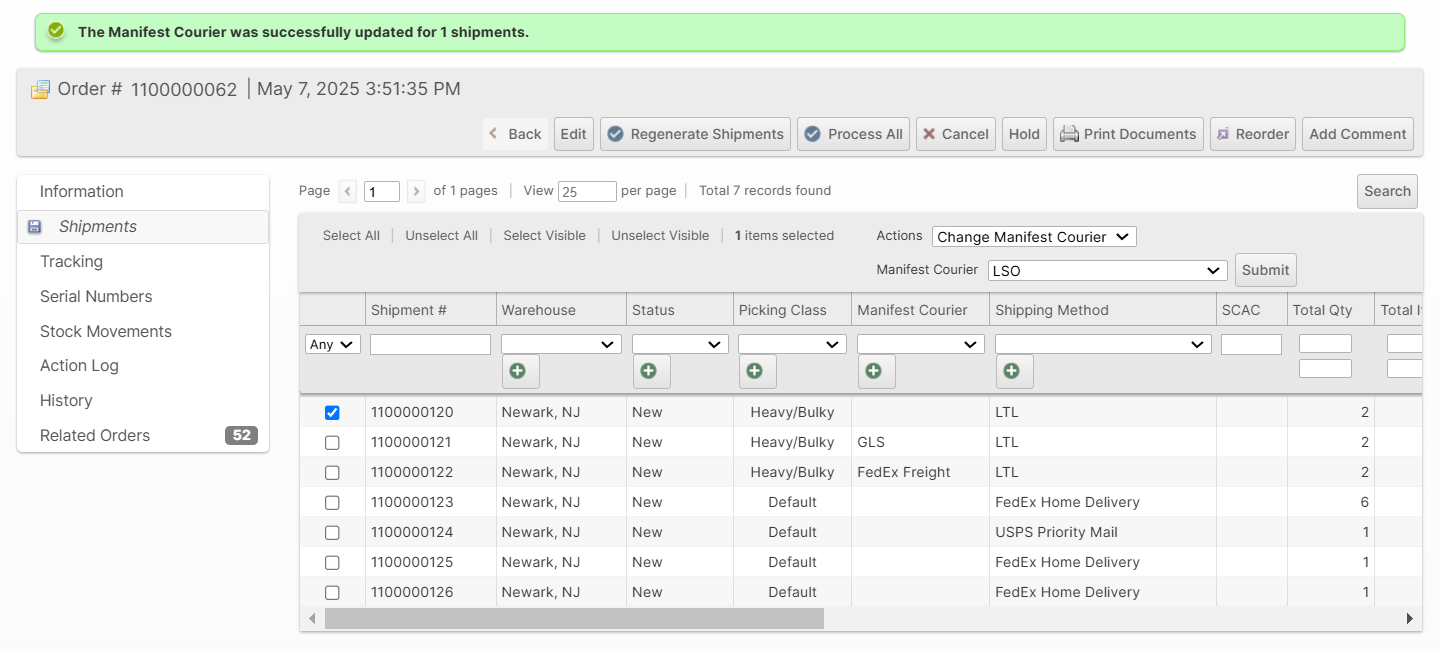
Skip Packing Solutions for Change Shipping Method
You can now specify to Skip Packing Solutions or not when changing the shipping method for a shipment. Specifying "No" will override the flag set if this was previously specified as "Yes" when using the Merge mass action.
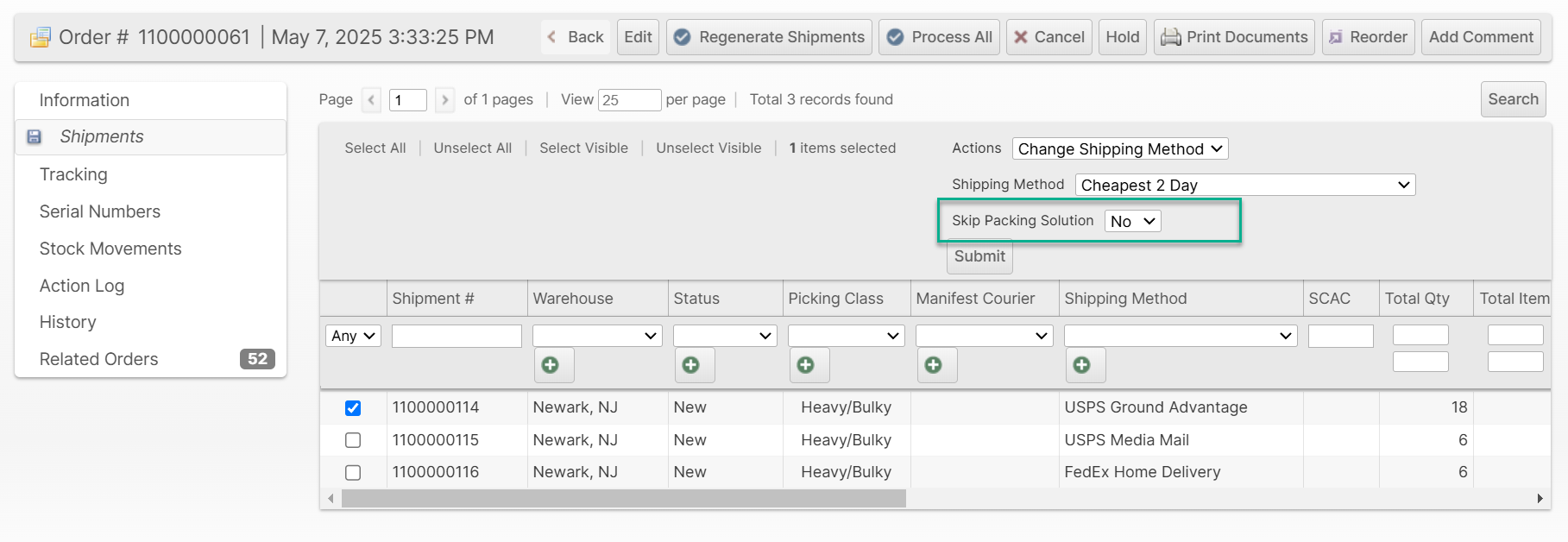
Update Add Tracking Numbers Dialog
Similar to above, you can now change the Manifest Courier when adding tracking numbers. Additionally, you can change the tracking numbers after the order is packed but not yet shipped.
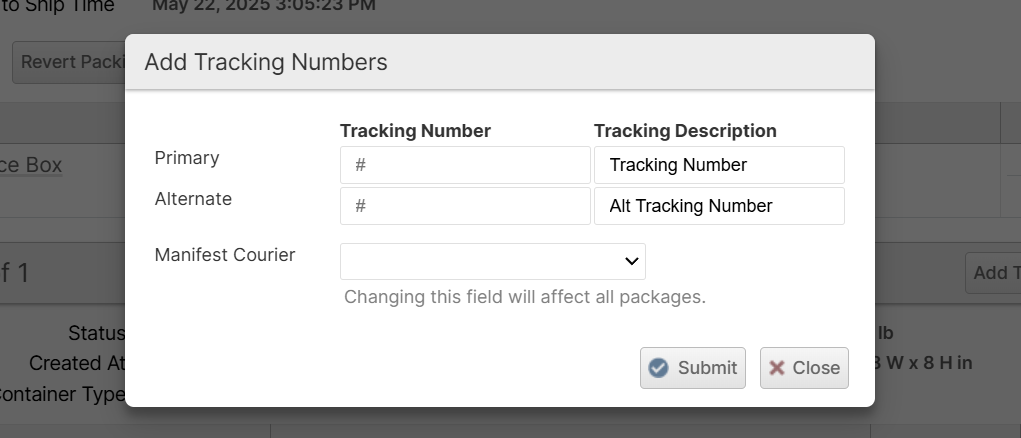
Other Improvements
- Fixed uploading Packing Instructions with sizes that are not an even number of points (such as A4).
- Fixed a bug where duplicate requests submitted to the 'Pick single shipment' feature in the Scanner UI could cause the same shipment to be added to two batches.
- Fixed "Allow for Shipping Methods" not allowing a large number of shipping methods to be selected at once and formatting of history records when updating.
- When fractional order item stocks are transformed into pickable shipment items, if there are multiple SKUs for a unit size, then the order item and order item stock SKUs will be preferred if either one matches the unit size.
- Fixed package item shows order item SKU in Admin/Client UI order/shipment view.
- Fixed incorrect escaping of product and BOM names in the Mermaid graph.
- Fixed an issue where error and success messages would cease to be visible on the Packing UI.
- Improved handling of rare unexpected errors in integrations to make them visible on the System -> Integrations -> Errors page.
- The user-specified shipping method is now preserved after using the Change Shipping Method mass action on one or more shipments when the system regenerates shipments due to a reallocation.
- Added a special rack for each warehouse called "Relocations" which is assigned to the temporary locations when items are being relocated. This allows the user to modify the catch-all rack without breaking relocation functionality.
- Fixed automatic assignment of locations to racks so that the relative order of racks is always respected rather than recently updated racks taking precedence over all other racks.
How did we do?
Version 2025.4
Version 2025.2
