Table of Contents
Protected Customer Data
Learn how ShipStream help you take data privacy seriously with its data masking, audit logging and automatic retention features.
ShipStream takes data privacy seriously, in particular the names, company names, addresses, and contact information of your customers. This data is commonly referred to as Personally Identifiable Information (PII) or Protected Customer Data (PCD). Not only do we protect this data from unnecessary disclosure or breach, but we also provide you with the tools to effortlessly:
- Protect it from unnecessary exposure with Masking. It's better to simply not show the data if it isn't necessary!
- Know who has accessed what data with Logging. If someone does view it, you need to keep a record of it! If they didn't, you need to be able to confidently deny it!
- Delete the data when there is no longer a reasonable need for it with Retention. If you don't have it, you can't possibly find yourself in a "situation" with it and if you do find yourself in a situation, the less you have, the better!
These aren't just common sense and best practices, they are also required to one degree or another by common data privacy requirements such as:
- California Consumer Privacy Act (CCPA)
- European Union General Data Protection Regulation (GDPR)
- Amazon Services API Data Protection Policy (DPP)
- Shopify Protected Customer Data (PCD) Requirements
However, we understand there is not a one-size-fits-all solution to these problems so we leave the control over your masking and retention up to you!
Masking
Throughout the user interfaces, PCD is masked by a blur effect. If you wish to view the underlying data, simply click the blurry text and it will be revealed! Requiring users to opt-in to viewing PCD will greatly reduce the amount of PCD that ends up being exposed, increase accountability, and make auditing the logs more manageable.
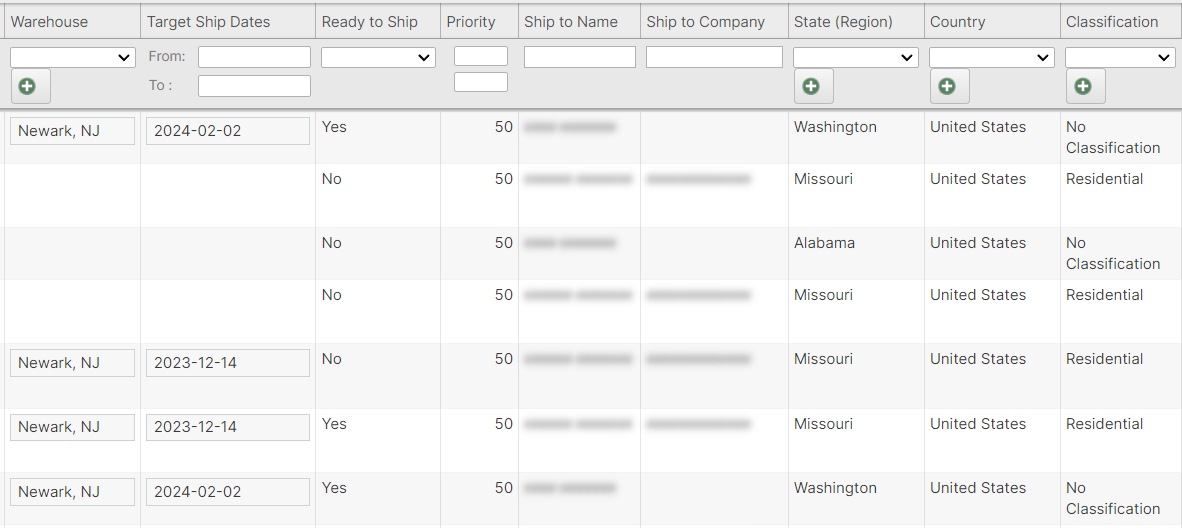
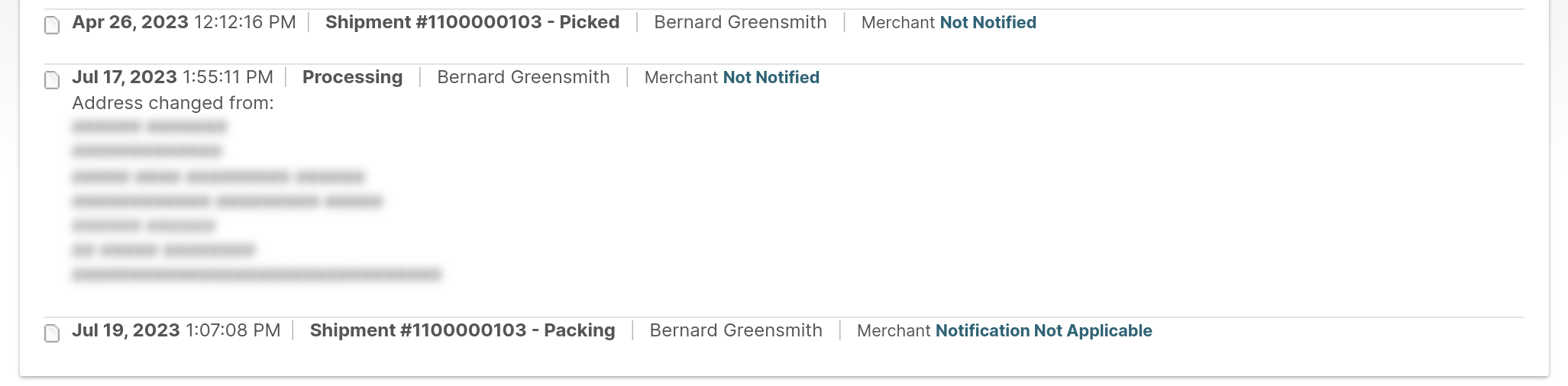
After clicking any of the blurred text on the page, all of the data will be revealed.
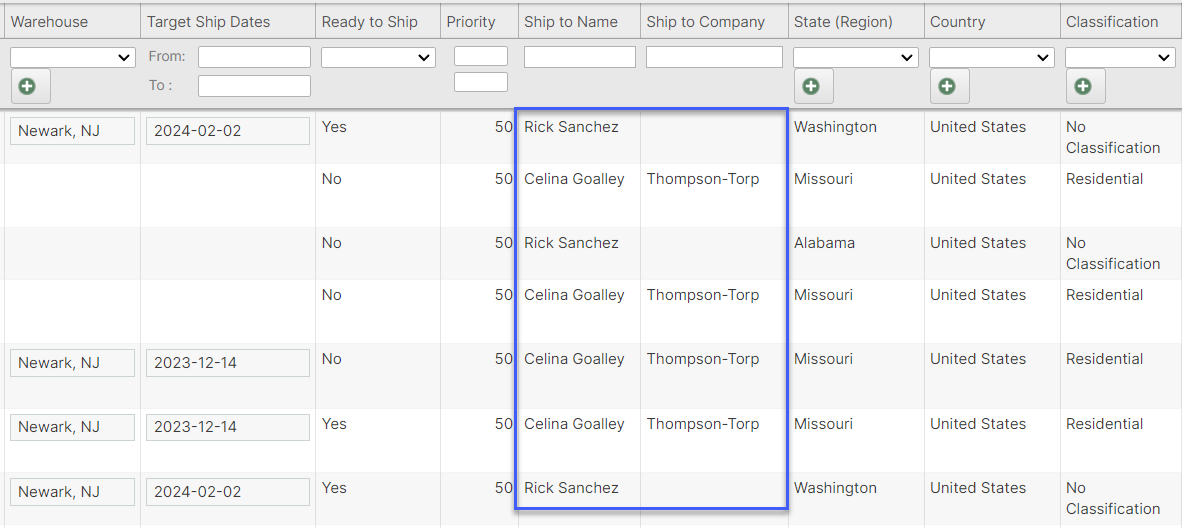
Unmasked Data
There are a few places where data may be unmasked by default if it is required for the functionality of the page and the user has the PCD permission, such as classifying an address. In these cases, the amount of data shown is restricted to just what is necessary.
Show PCD
For those times when you need to repeatedly reveal the masked data, you can set it to automatically be revealed for the next 15 minutes. Ideally, you should turn it off when you're done, but if you forget, no sweat!
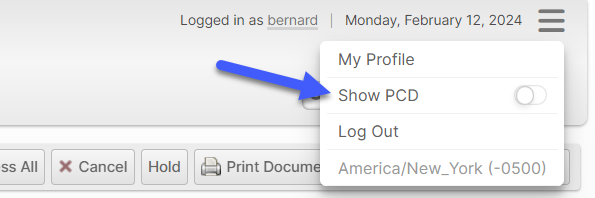
Exporting PCD
By default, exporting grids that contain PCD will only export the masked data (each character except for spaces is replaced with "#"). If you wish to export the PCD as well, you need to use the "Show PCD" feature described above before clicking Export.
Configuration
The user interfaces can be configured to behave as if the Show PCD toggle described above is always toggled on. When Masking > Always Show PCD is enabled, users with PCD permission will see all PCD revealed at all times, and users without PCD permission will only see masked data and still cannot click to unmask it. There are two separate configuration fields for controlling the Masking feature in the Admin UI and the Client UI, respectively.
- System > Configuration
- General > Privacy > Masking > Always Show PCD for the Admin UI
- Clients > Privacy > Masking > Always Show PCD for the Client UI
Logging of PCD access will still occur while Always Show PCD is enabled so this option will significantly increase the amount of PCD logging, making auditing of the logs less feasible.
Logging
An audit log record is written every time a user or API performs one of the following:
- Reveals PCD by clicking on it, exporting it, or otherwise views it on-page while using the Show PCD feature
- Downloads or prints a document that likely includes PCD (packing slip, shipping label, etc.)
- Causes a transactional email that contains PCD to be sent
- Preserves PCD for an object
- Expunges PCD for an object
The log records include the following columns:
- Timestamp
- User ID
- Merchant ID
- Entity Type (order, return, edi_document, import_task_record)
- Entity ID
- Unique ID (increment_id of the order/return)
- Action (view, export, download, print, preserve, expunge)
- Endpoint URL
- Endpoint Type (client, admin, merchant_api, global_api, automationv1)
- Keys Accessed (name, company, street, telephone, email - comma-separated list)
- Remote IP
- User Agent
Audit logs are retained indefinitely.
Retention
ShipStream can automatically "expunge" your PCD on a set schedule for you. Expunged does mean it's truly gone so please be cognizant of the potential for unintended data loss.
When expunged, the PCD will appear as black boxes and cannot be revealed by clicking or exporting.
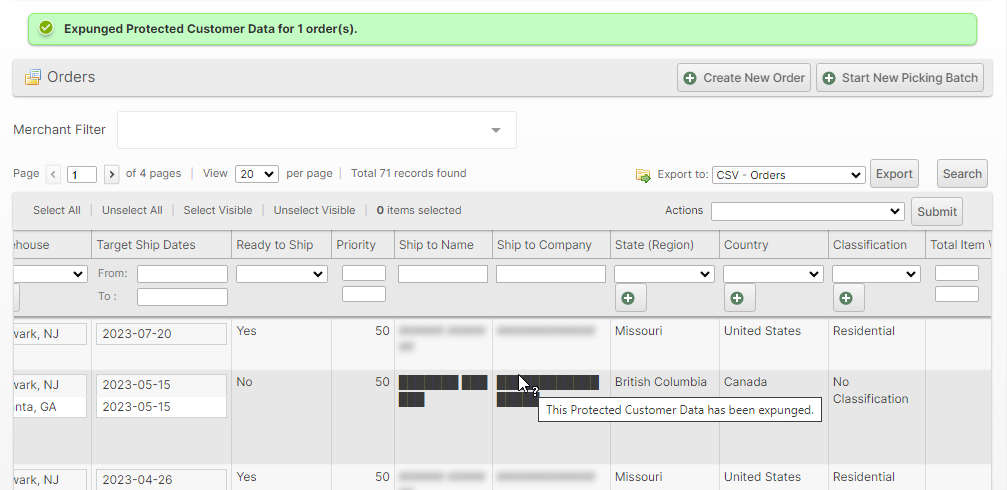
Related Orders
Orders with expunged data will still be associated in the "Related Orders" tab of the order page with other orders that have or had the same email address or street address before being expunged.
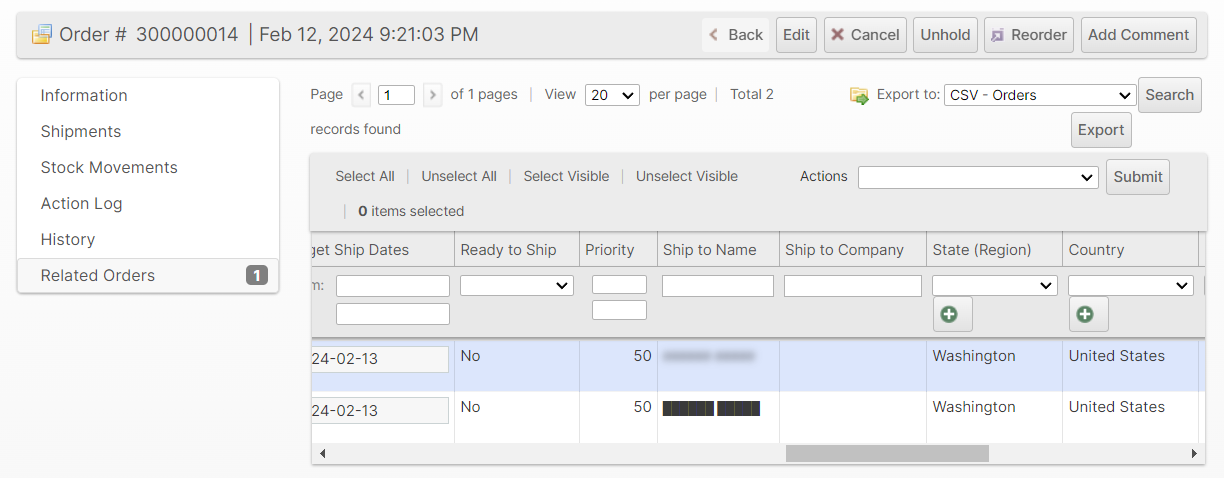
Configuration
Customize your PCD retention policy to suit your needs at System > Configuration > General > Privacy. Here you may choose a retention policy for each major category of PCD to suit your needs.
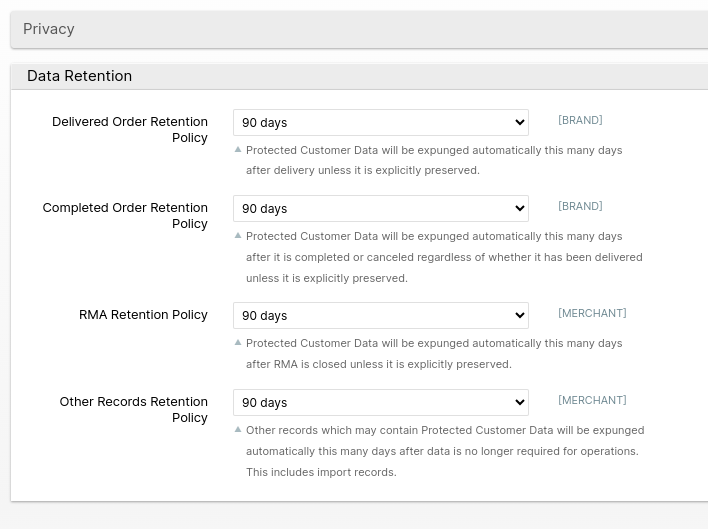
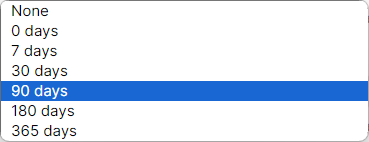
You may override the retention policy for individual Merchants and Brands, so if you have specific partners that require stricter policies than others you may easily configure different policies for them.
Preservation and forced Expungement
You can prevent automatic or manual expungement of PCD with the Preserve PCD mass action on the order grid, and reverse this with the Un-Preserve PCD mass action.
Similarly, you can instantly expunge PCD for completed orders manually by using the Expunge PCD mass action. This is not reversible, but you will be prevented from expunging data for incomplete orders with a warning:
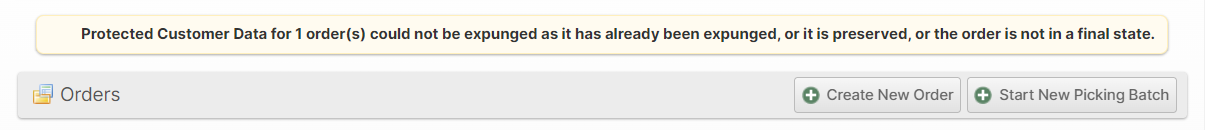
Permissions
If some users have no legitimate business need to view the PCD you can simply not grant their user roles the "Protected Customer Data" role resource.
In the case of a user lacking the PCD role resource, the data will always be masked, and clicking it will not cause it to be revealed. Instead, a tooltip will explain that they lack permission to view it.
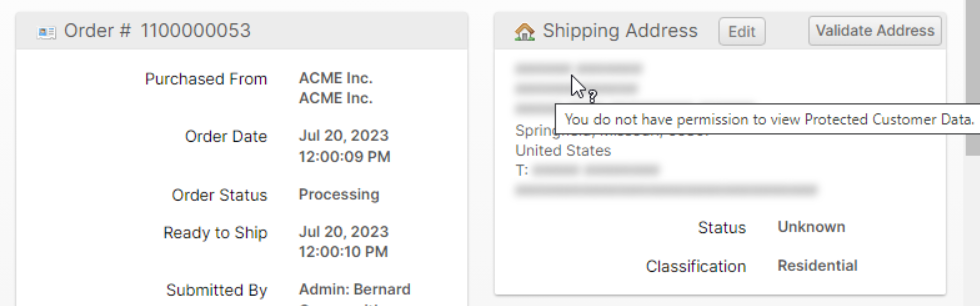
The minimal role resources required to view clickable masked data is the "Protected Customer Data" role resource without the sub-resources:
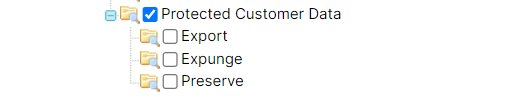
Additionally, you can grant permissions for exporting, expunging, and preserving (or un-preserving) PCD independently.
How did we do?
Login via Badge
Enumerations
