Table of Contents
- Product Velocity
- UPS Intelligent Trailer Logistics
- Update weight using scales
- Reset packing progress based on the number of items
- Location, Rack and Zone management
- Recorded Estimated Weight and Difference
- Manifest Weight Limit
- Improved Import Tasks
- Exclude Batch Tag
- Disable Automatic Address Updates
- Require barcode scan for Processing
- Override Packing Solution Permission
- Packing Solutions for Pallets
- Capture FedEx Ground Economy USPS Tracking Number
- Other Improvements
- Merchant API Changes
- Grid Changes
Version 2024.2
June 26, 2024. Product Velocity. Managing warehouse organization for efficient picking can be challenging due to varying product movement speeds, but ShipStream's Product Velocity feature helps you s…
- Product Velocity
- UPS Intelligent Trailer Logistics
- Update weight using scales
- Reset packing progress based on the number of items
- Location, Rack and Zone management
- Recorded Estimated Weight and Difference
- Manifest Weight Limit
- Improved Import Tasks
- Exclude Batch Tag
- Disable Automatic Address Updates
- Require barcode scan for Processing
- Override Packing Solution Permission
- Packing Solutions for Pallets
- Capture FedEx Ground Economy USPS Tracking Number
- Other Improvements
- Merchant API Changes
- Grid Changes
Product Velocity
Managing warehouse organization for efficient picking can be challenging due to varying product movement speeds, but ShipStream's Product Velocity feature helps you store fast-moving products in prime locations and slow-moving products in bulk storage, adapting to changing seasons, markets, and client demands.
Define your own time periods and tiers and get actionable data right where you need it during Put-Away and Relocation operations.
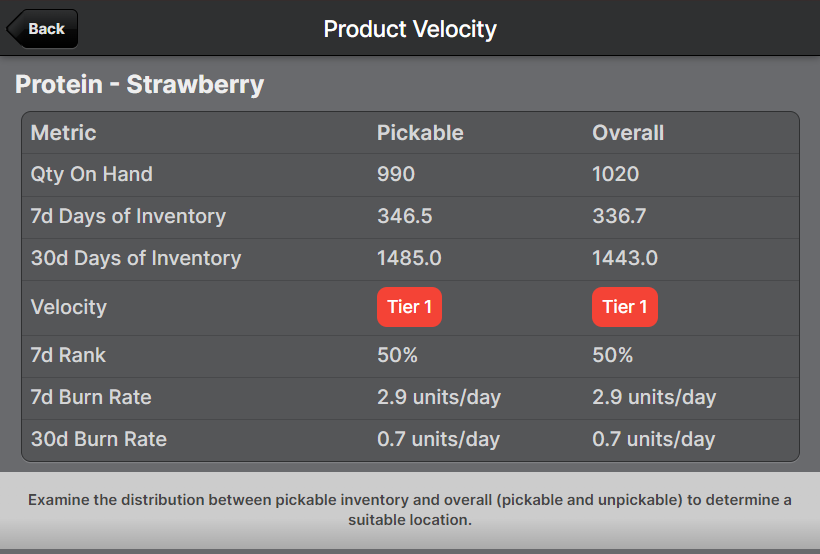
UPS Intelligent Trailer Logistics
UPS® Intelligent Trailer Logistics allows shippers to upload data about packages being loaded onto a UPS trailer and notify UPS that the trailer load is complete and ready to enter the UPS network. This allows your end customers to see that their package has entered the network as soon as the manifest is sealed rather than the tracking number showing no information until it arrives and is sorted at the UPS hub, which can take hours or days over the weekend. This allows you to eliminate customer's questions and concerns about packages that have already shipped but don't appear to have just because the tracking number hasn't updated yet.
ShipStream is now capable of uploading this data into the UPS Customer Visibility Interface System (CVIS) 100% automatically; the only additional step for your operations is to record the trailer number when sealing the manifest!
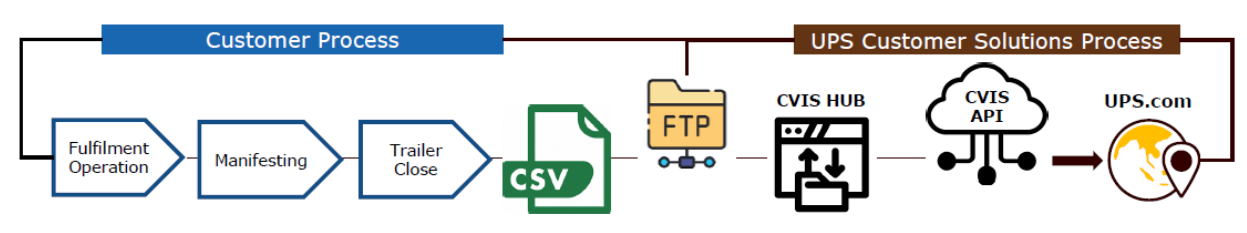
Update weight using scales
You can now use your connected scales to instantly update any weight field in the UI with the click of a button!
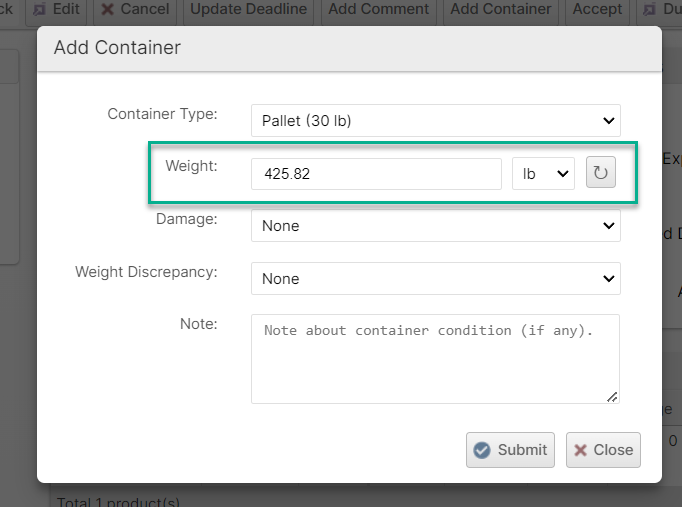
Reset packing progress based on the number of items
The configuration field Scanner > Packing > Reset Packing Progress on Incorrect Count was changed from a Yes/No to a numeric value so that the behavior can be dynamic based on the number of items in the shipment.
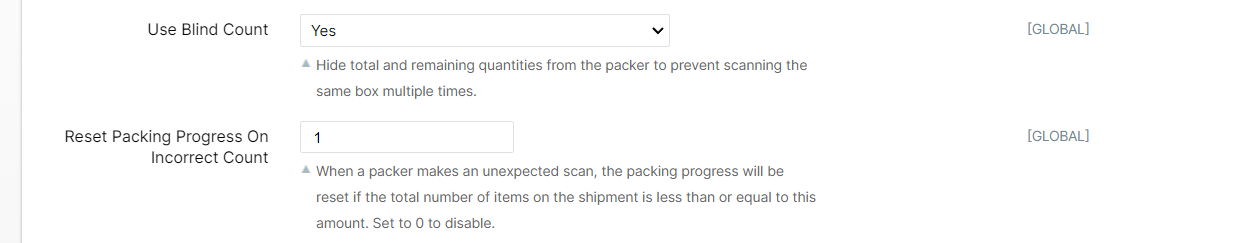
Location, Rack and Zone management
We've made several updates to the grids and forms for managing locations, racks and zones to improve the user experience when managing large warehouses.
- Added an "Empty" column after the "SKU" column with options (empty)/Yes/No for easily locating empty or non-empty locations.
- Changed the Rack column to a text input instead of select for better performance and the ability to use Advanced Grid Filters.
- Added Location Count and Empty Locations columns to the Racks grid for a quick overview.
- Added Rack Count, Location Count and Empty Locations columns to the Zones grid for a quick overview.
- Added a grid showing all of a rack's locations on the Rack page.
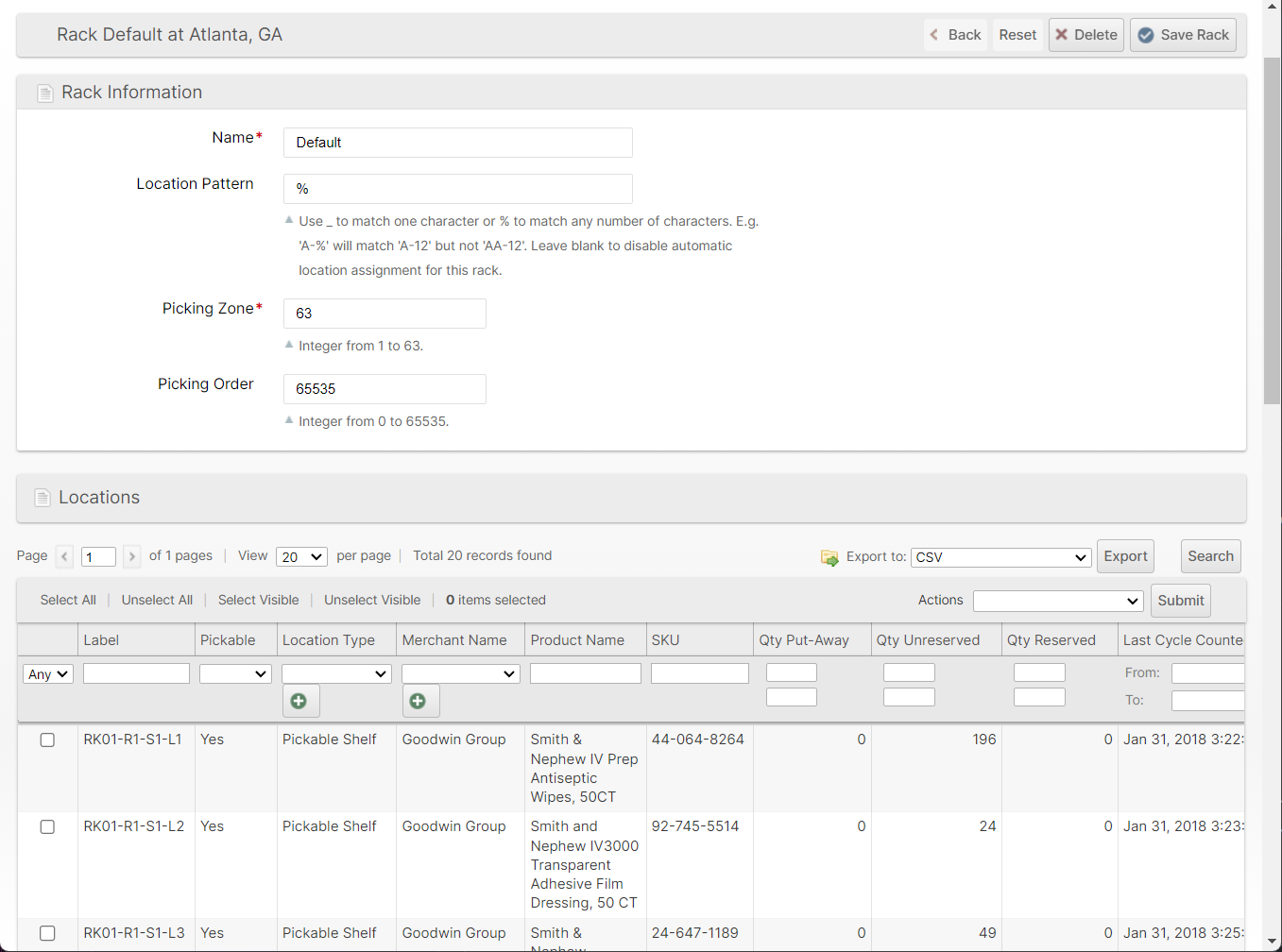
- Added a grid showing all of a zone's racks on the Zone page.
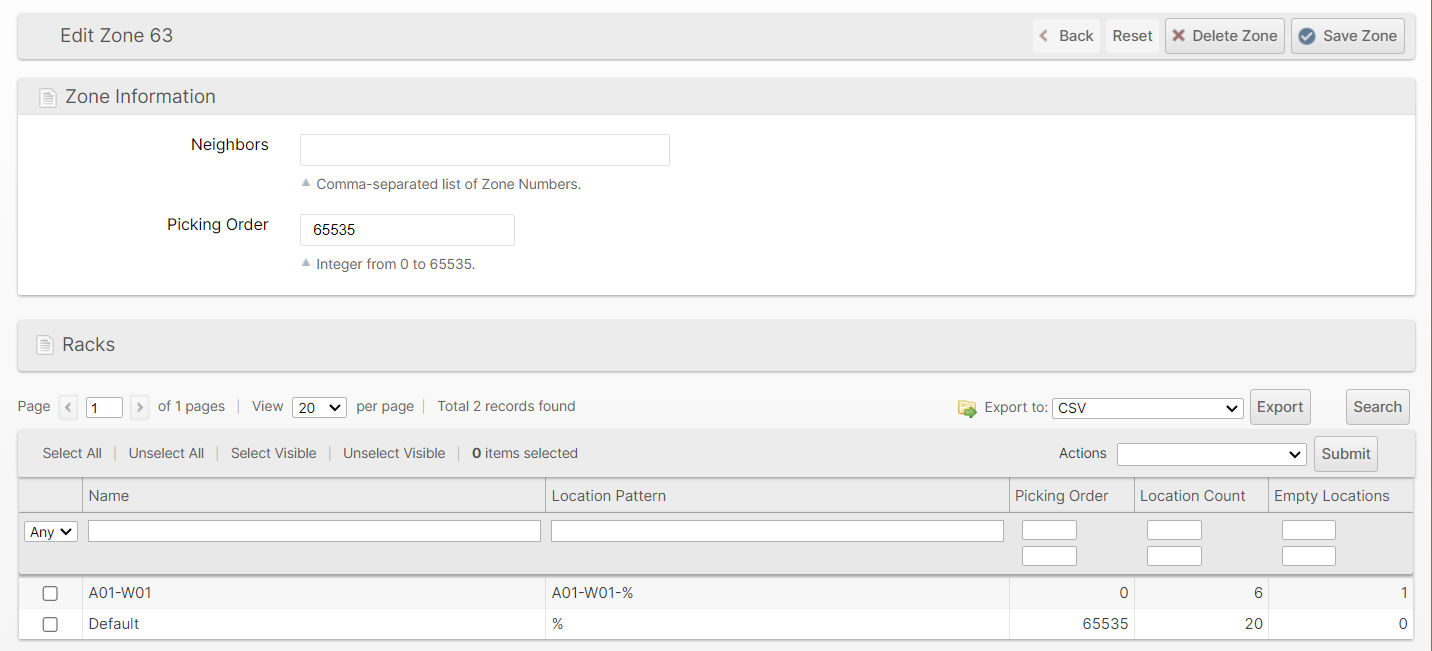
Recorded Estimated Weight and Difference
We now not only record the actual submitted weight, but also the weight that was estimated for each package at the time of shipment. This allows you to more easily investigate weight discrepancies and seek to improve your weight accuracies, which can in turn improve your ability to catch errors and reduce false positives with the weight checks, thereby improving your efficiency.
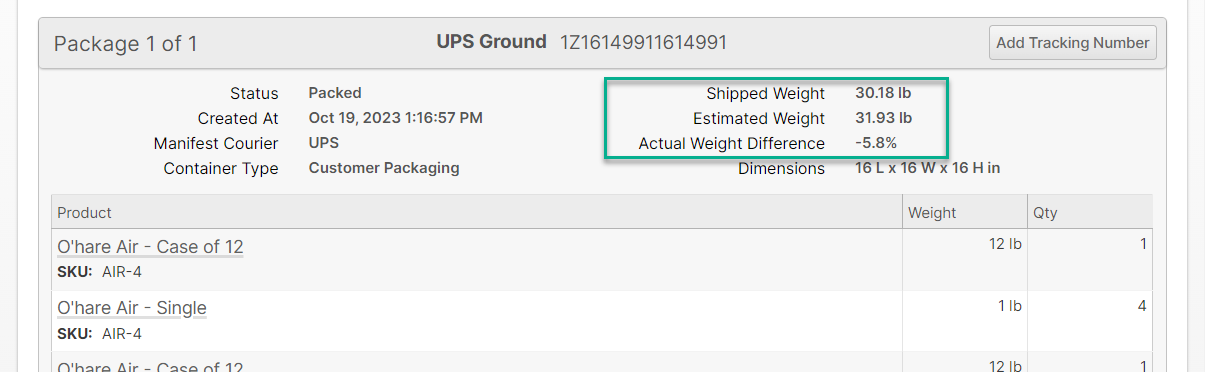
The Estimated Weight field can be exported from the Shipping > Packages grid.
Manifest Weight Limit
Avoid overloading a trailer with the new Manifest Weight Limit configuration, which displays an error if too many packages are loaded onto the same manifest.
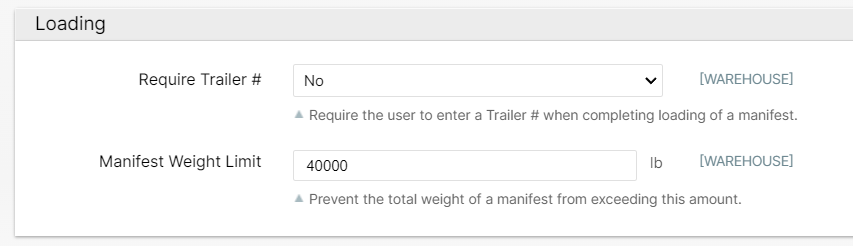
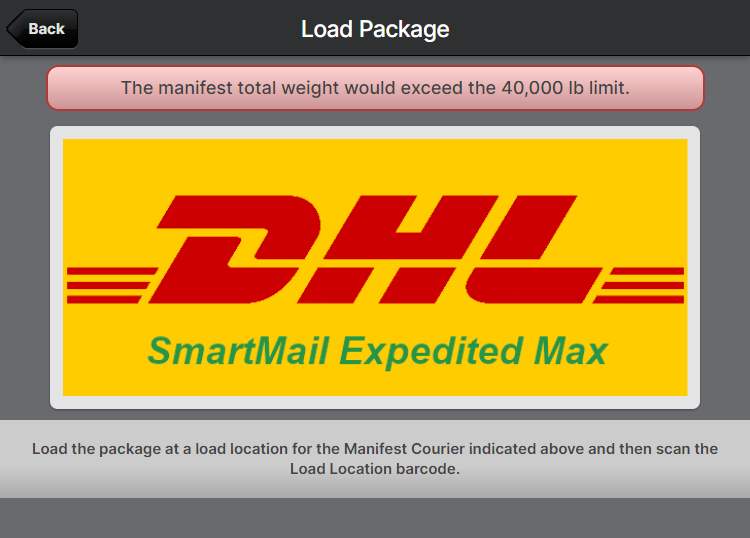
Improved Import Tasks
We've simplified and streamlined the import process for Orders, Deliveries, Products and BOMs.
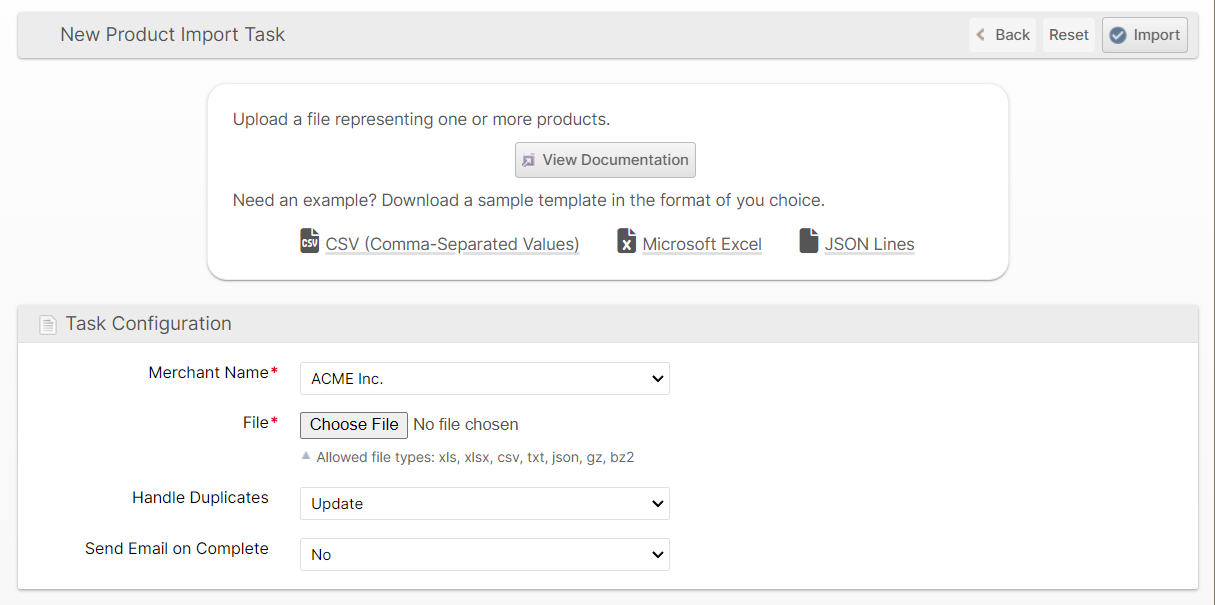
Additionally, you can now:
- Update existing products using the same import format as for creating products
- Import Gzip and Bz2 compressed files
- Import JSON Lines with a pretty printed format
- See the original file name that was uploaded
Exclude Batch Tag
You can now more easily create a picking batch exclusive of orders with a specific Batch Tag value using the Exclude checkbox. For example, identify a specific subset of orders that you do not want to batch and set the Batch Tag value to "skip", then when creating a batch use the Exclude option to skip those orders.
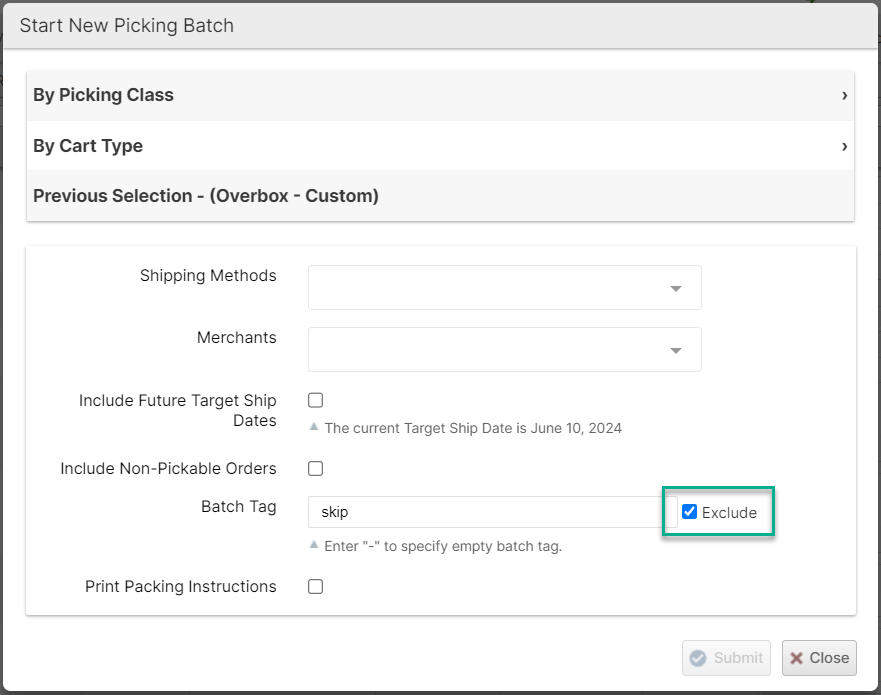
Disable Automatic Address Updates
ShipStream automatically updates addresses with high-confidence suggestions from our third-party address verification partners. However, this feature can now be disabled if desired at System > Configuration > Shipping > Address Validation > General > Automatically Update Address.
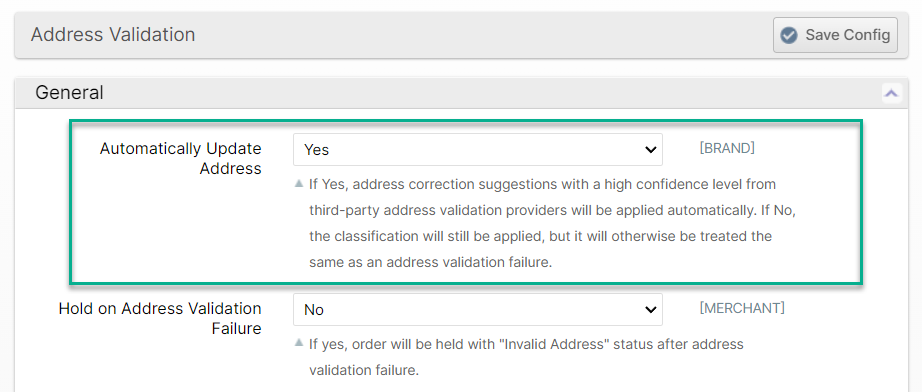
Require barcode scan for Processing
Products which have a barcode will now require a scan to be processed (products without a barcode can still be processed with a tap).
A new print button was also added for products which have a barcode so that new barcode labels can easily be printed if needed.
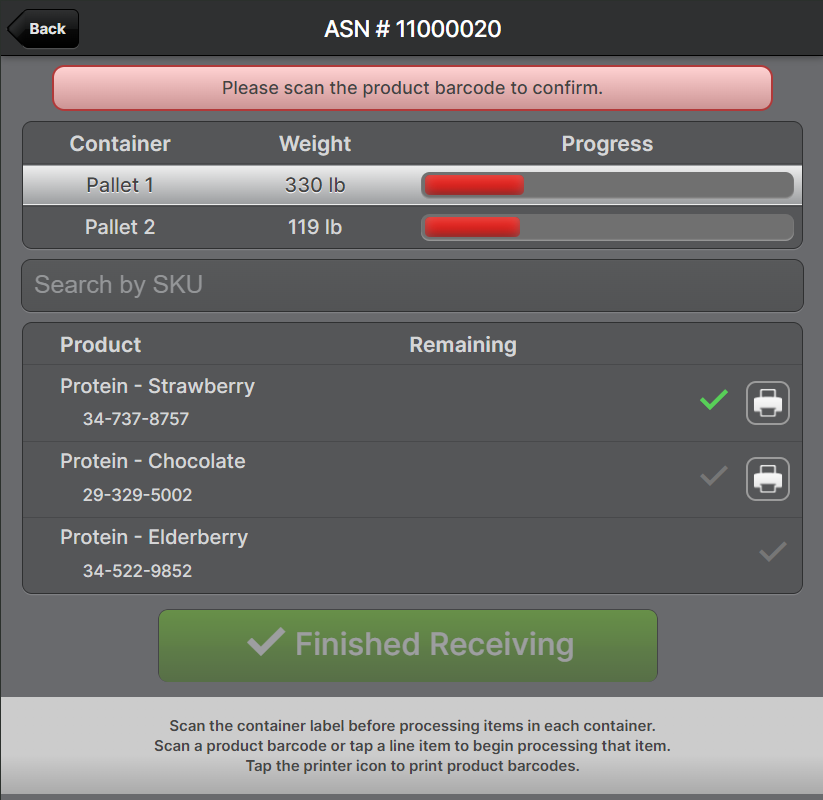
Override Packing Solution Permission
A new permission Scanner > Packing > Override Packing Solution is required to use the Override button on the Packing UI such that users lacking this permission will be unable to complete packing using anything but the assigned Packing Solution. In short, the Override button will be removed for these users.
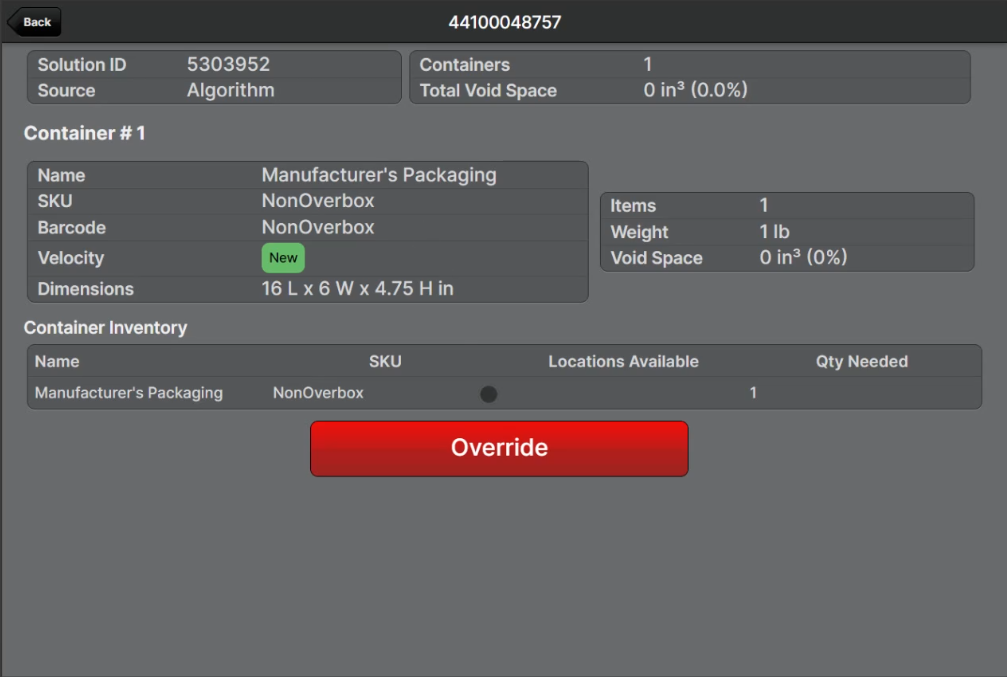
Packing Solutions for Pallets
You can now utilize our powerful Packing Solutions system to generate Packing Solutions for your LTL shipments!
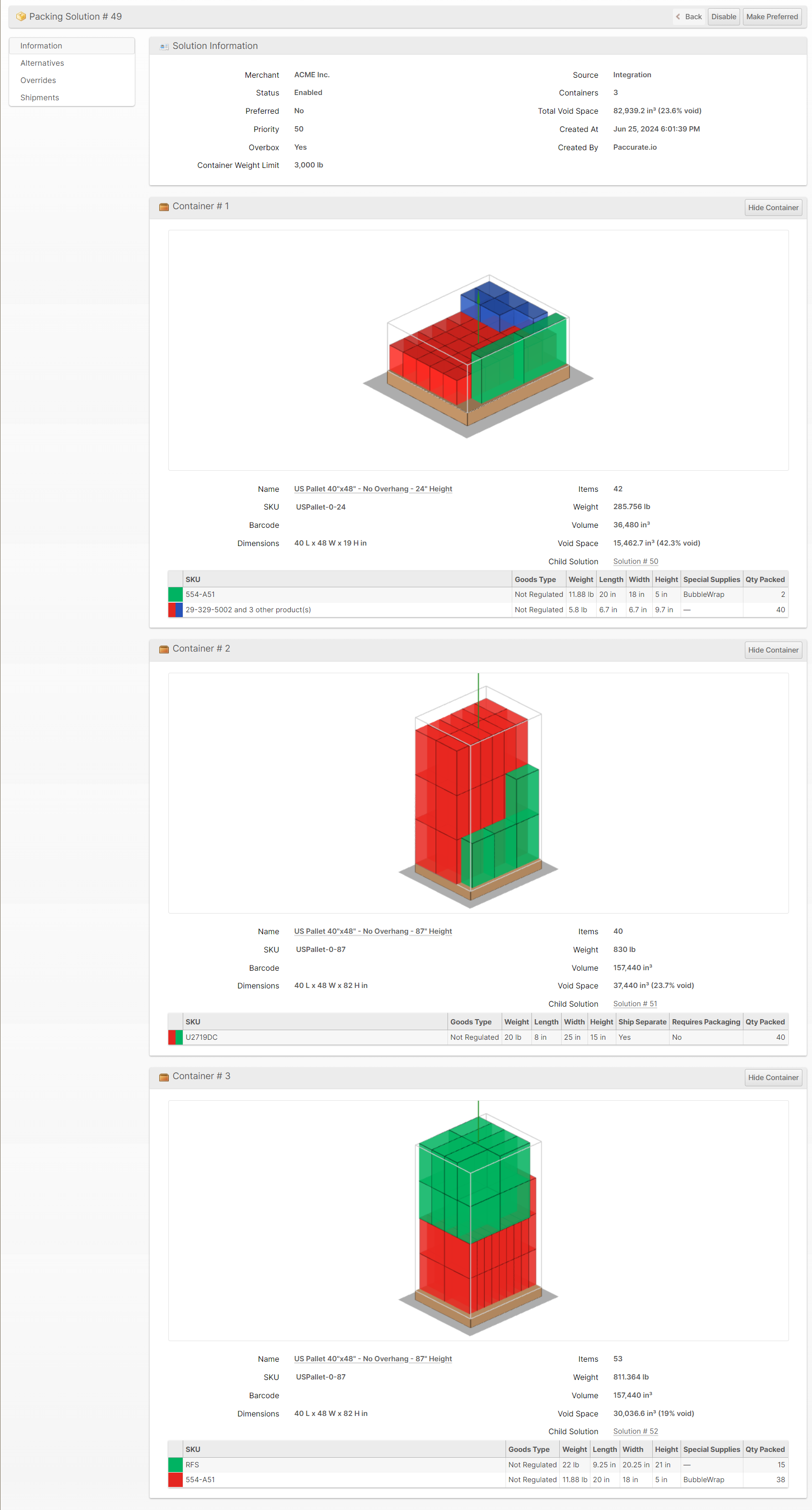
This feature forces different defaults for the packing algorithm that are much more conducive to packing on pallets versus parcel and updates the rendering to show a pallet rather than a box but otherwise is not very different from the Packing Solutions feature for parcel shipments.
Capture FedEx Ground Economy USPS Tracking Number
ShipStream will now capture the USPS tracking number for FedEx Ground Economy shipments as the Alternate Tracking Number in addition to the FedEx tracking number.
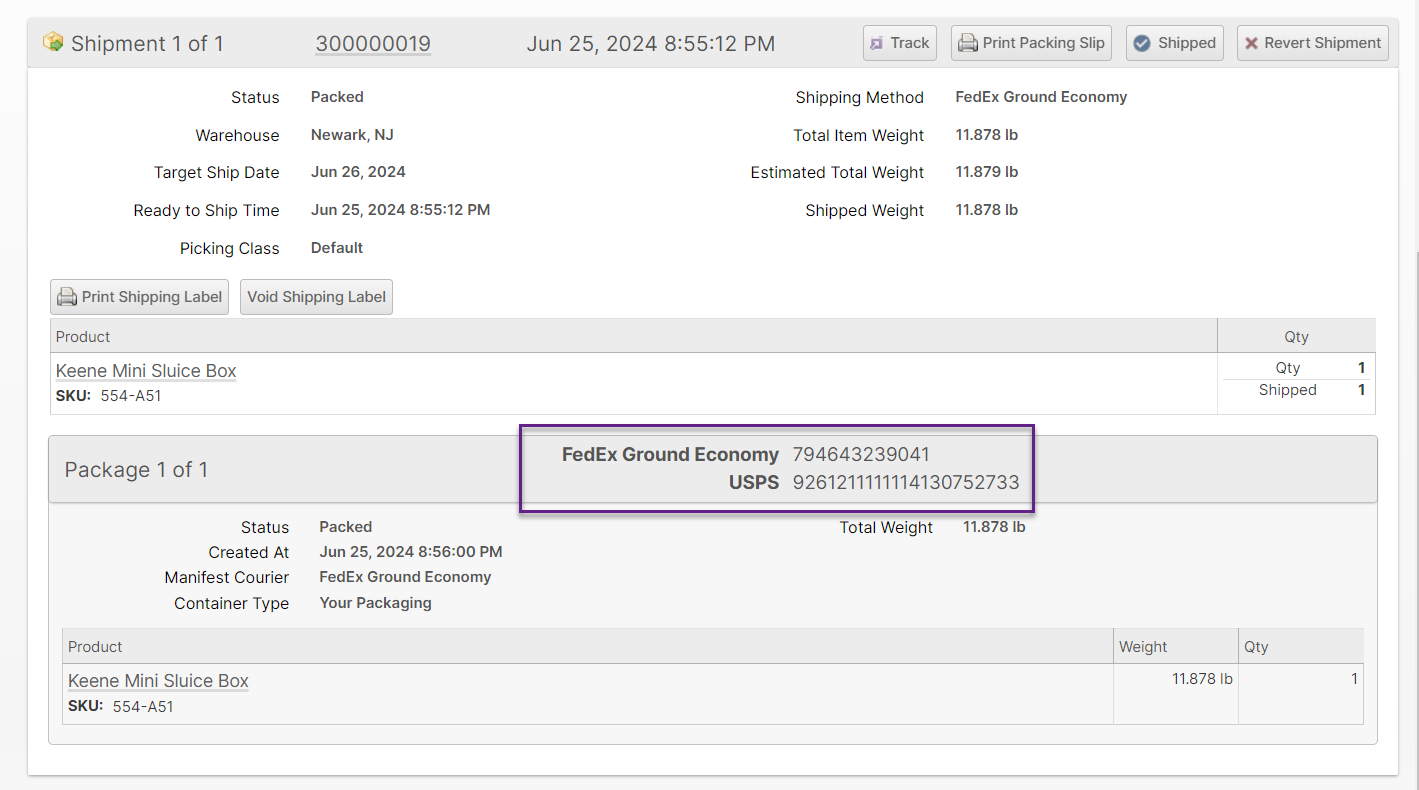
Other Improvements
- Reverted sort order of lot-less locations to be burned first for FIFO conditions rather than last. ⁕
- Fixed UPS Priority Mail Innovations International and UPS Economy Mail Innovations International shipping methods validation was not allowing shipments outside of the USA. ⁕
- Use address city as fallback for locating warehouse if the postcode is not found for all geolocation queries. ⁕
- Added support for Merchant Code column in Location Import tool to allow importing when multiple merchants have conflicting SKUs.
- Added First Login and Last Login timestamps to the Users grids.
- Support sending shipping labels and SSCC labels to the printer as ZPL to improve print speed and quality when using the Print Documents dialog for labels.
- Updated the Merchant-generated Cancellation Request email to provide more information and fix the order link to point to the admin URL rather than the client URL. ⁕
- Auto-populate Manifest Courier in Pack and Ship dialog from the first package for all subsequent packages.
- Fixed an issue where Packing Solutions were not being saved from the Admin UI until the shipment was marked as shipped.
- Fixed incorrect allocation result for geographic-distance algorithm with dynamic inventory was not splitting warehouses when appropriate.
ASNs/RMAs
- A delivery update email will be sent when ASNs, RMAs and Other Deliveries are Voided, using the same recipient configuration as for when a delivery is Canceled.
- Tracking numbers for RMA Return Labels and ASN Shipping Labels will automatically be added to the associated RMA/ASN Tracking Numbers field.
- Fixed an issue where delivery update emails were not sent in some cases. ⁕
- Added a datalist for the Put-Away dialog in the Admin UI so that the existing locations and their location types can be seen and used to choose a value for the Location field. ⁕
- Display the Processed amount on the ASN/RMA page instead of the Received amount to more simply depict the total amount received.
- Update the Stock Movement log to show the Location where an Overage or Shortage was counted.
- Allow canceling deliveries in process via mass action.
Scanner UI
- Added Scanner > Loading > Enable Lock Load Location config to allow disabling the Lock Load Location button on the Loading page to prevent accidental use if this feature is not desirable.
- Added actual weight to the error message shown when the scale weight is rejected. ⁕
- Added error without buzzer and notice when a weight check threshold is bypassed by a user with the required permissions. ⁕
- Remove inactive merchants from the Merchant field options when creating an ASN or RMA on the fly. ⁕
Ehub Integration
- Improve error handling when unable to create a scan form or manifest.
Shopify Integration
- The fulfillment origin address (warehouse address) is now reported to Shopify when pushing fulfillment information, which is important in some cases for tax purposes. ⁕
- The inventory amount reported to Shopify includes the pending quantity that has been received but not yet fulfilled since Shopify will subtract the Committed amount from the On Hand amount to arrive at the Available amount. This was previously including quantities that it should not have included from partially canceled or partially fulfilled orders. ⁕
- Map the tracking company name to Shopify's list of supported carriers using the Name of the Manifest Courier or the Tracking URL Pattern of the External Shipping Method. ⁕
SPS Commerce Integration
- ASNs will now be immediately generated and sent after the user clicks Shipped.
- Added a "Wait for Shipped" option on the Merchant Integration page. Enabling this new option will disable the automatic sending at 8am/8pm such that an ASN will not be sent until the shipment is manifested and the manifest is loaded or a user clicks Shipped on the shipment.
- Various improvements to generating Shipping Labels: ⁕
- Report
ConsumerProductCodeandVendorPartNumbereven if the PO did not include this data - Support printing more than 200 labels for a single shipment
- Fix some JSON Schema validation errors for optional fields that were being treated as required
- Report
UPS Integration
- Fixed various issues introduced with the UPS REST API update. ⁕
Merchant API Changes
- Added
stock_movement.listmethod
Grid Changes
- Added several new columns to the Packing Solutions > Overrides grid. ⁕
- Updated the column renderer in Admin and Client UI to show all selected values for ASN/RMA Special Requirements, not just the first value. ⁕
How did we do?
Version 2024.3
Version 2024.1
