Table of Contents
- Double-scan to begin count
- Require Tracking Numbers for External Shipping Methods
- Add Tracking Numbers from Scanner UI
- Add Shipping Costs to Shipments
- Add Order "Reason For Export"
- Require Rates from Amazon MWS Preferred Carrier
- Auto-Advance to Put-Away after Processing
- Require Permission to "Associate SKUs" during Processing
- Lot Tracking information improvements
- Filter Grids by time of day
- Other Improvements
Version 2019.9
December 20, 2019. Double-scan to begin count. Save steps during Processing by starting a count using a rapid double-scan of the product allowing you to count multiple products on a container withou…

- Double-scan to begin count
- Require Tracking Numbers for External Shipping Methods
- Add Tracking Numbers from Scanner UI
- Add Shipping Costs to Shipments
- Add Order "Reason For Export"
- Require Rates from Amazon MWS Preferred Carrier
- Auto-Advance to Put-Away after Processing
- Require Permission to "Associate SKUs" during Processing
- Lot Tracking information improvements
- Filter Grids by time of day
- Other Improvements
Double-scan to begin count
Save steps during Processing by starting a count using a rapid double-scan of the product allowing you to count multiple products on a container without ever having to click or touch the screen. A ding sound will signal that the double-scan was successful and the system is ready for you to start counting!
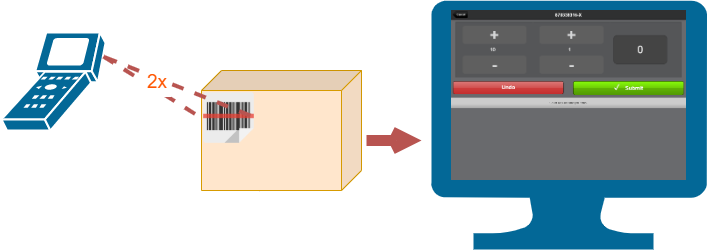
Require Tracking Numbers for External Shipping Methods
Set the new "Require Tracking Number" option for External Shipping Methods so that packages that don't yet have tracking numbers added can easily be found by the new status "Tracking Required". Once tracking numbers are added the status will automatically advance to "Not On Manifest". This feature can help you make sure each package gets a tracking number added when shipping offline, such as with custom-ordered LTL shipments.
Add Tracking Numbers from Scanner UI
When completing shipments offline, you can now add Tracking Numbers to a shipment after you are finished packing using the "Complete Shipment" button.
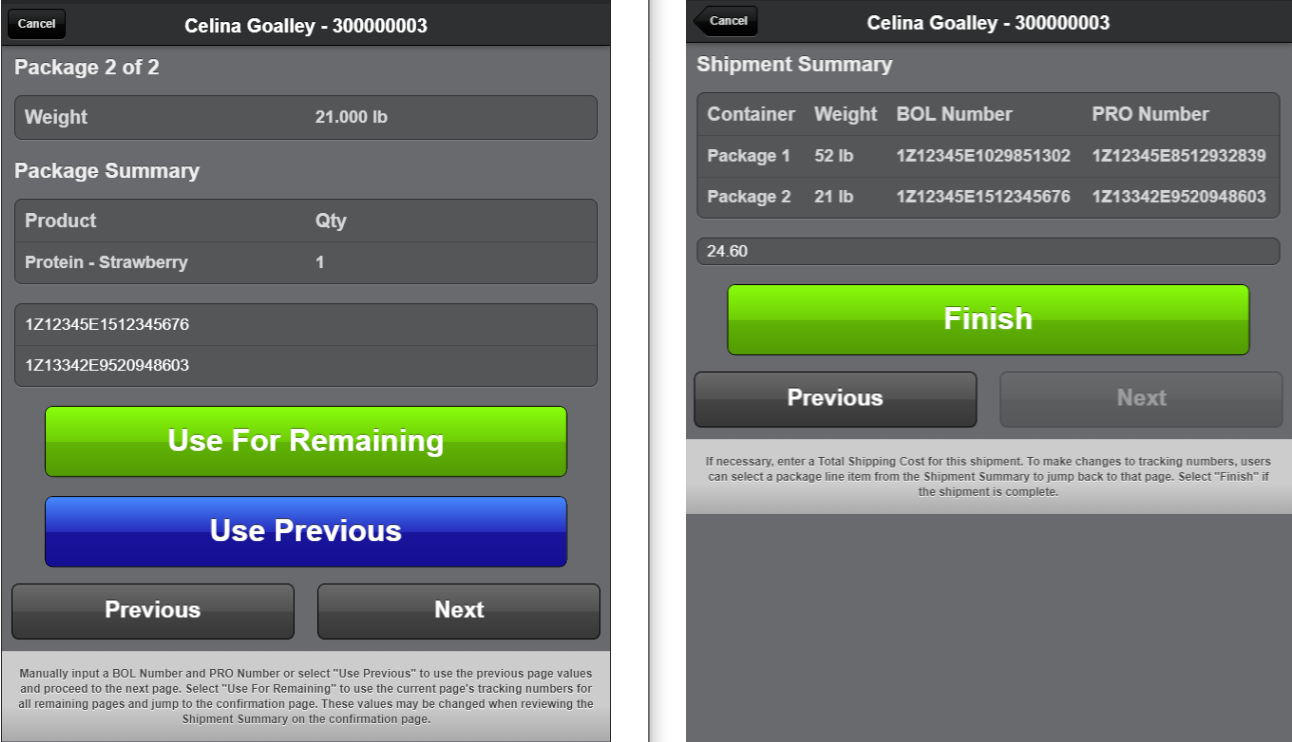
Add Shipping Costs to Shipments
If you use ShipStream to track your shipping costs you may now add those for offline shipments after the packing is finished using the same "Complete Shipment" interface as is used for adding Tracking Numbers.
Add Order "Reason For Export"
Designate a Reason For Export for each order so that you can correctly indicate to customs the reason for export when it is something other than a sale, potentially saving money on duties and taxes at the border!
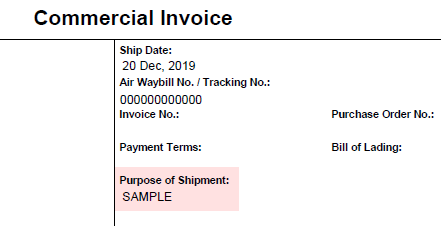
The available reasons a user may choose are:
- Sold
- Not Sold
- Gift
- Sample
- Repair and Return
- Personal Effects
Require Rates from Amazon MWS Preferred Carrier
If you do not want to use alternative carriers when shipping Amazon Merchant Fulfillment shipments, this new option will allow you to prevent another carrier being used if the preferred carrier's rates are temporarily unavailable.
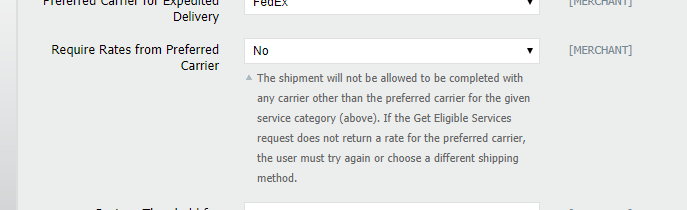
Auto-Advance to Put-Away after Processing
You now have the option to enable or disable the automatic advancement to the Put-Away interface after Processing ASNs and RMAs.
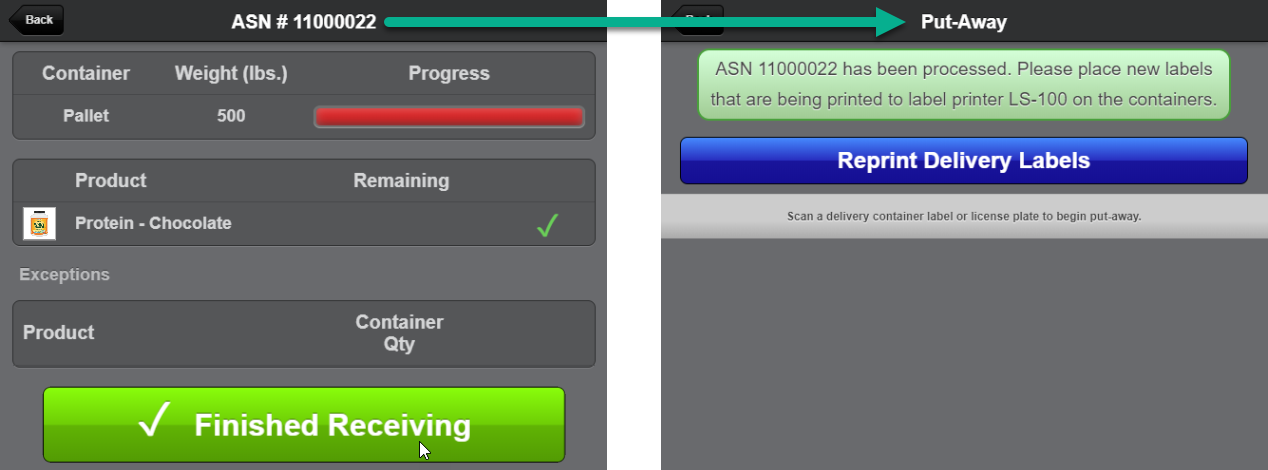
Require Permission to "Associate SKUs" during Processing
Associating SKUs to products during Processing is a potentially dangerous operation so you now have the ability to restrict users from associating SKUs during Processing in which case if they need to do so another user with this permission will have to do it for them.
Lot Tracking information improvements
We've added lots more lot tracking info to key areas of the system that will make operations easier when choosing pick locations for shipments and BFOs and in general tracking down inventory and navigating the lot tracking data more effectively.
- Adds Inventory grid to the Lot's view — allowing easy lookup for what Locations this Lot has and the quantity
- Adds a Lots/Expirations tab to the Product's view — quickly find out about the details of the Lot Info associated with this Product; also allows clicking a grid row to take you to that Lot's view to see even more details about that Lot
- Choose Location in the Order view and when creating BFOs will now show the Lot Info ( Lot Number, Expiration date, and Origination date)
- Everywhere you saw Lot Info before will now also show the Origination date
Filter Grids by time of day
For grid columns that represent a date and time, click the "From" or "To" label to show a hidden field which allows you to specify a time of day by which to filter, allowing you to be more precise when you know the time range you want to search and not just the date range.
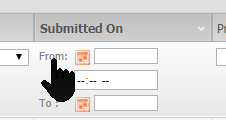
Other Improvements
- Add detailed error messages when a shipment is not valid for a given shipping method.
- Add detail to error message when a shipping account is not configured for the given shipping method.
- Unset Requested Ship Date when a user "Unhold"s an order. Target Ship Date will be calculated based on the current time.
- The actual shipping method will be displayed on the Packing Slip instead of the order-level shipping method (e.g. "FedEx Ground" rather than "Cheapest Ground").
- Add support for countries: Kosovo, Sint Maarten and "Bonaire, Saint Eustatius and Saba"
- Merge line items for Shopify fulfillments when one SKU is present on multiple line items.
- Fix an issue with BOM order allocation.
- Add missing "Edit Shipping Options" permission for Client roles.
- Report errors during importing Shopify fulfillments to a Note on the Shopify order and add a tag to the order.
- Fix error with multi-piece FedEx international orders.
- Performance optimizations for large order reallocations.
- Fix errors when operating on manifests with a very large number of packages.
- Fix 'Stock location does not have an assigned stock item.' error when viewing a relocation item page.
- Fix deadlocks when mass-updating shipping methods.
- Fix error when mass updating priority for a large number of stock locations.
- Filter status dashboard users by last warehouse used.
How did we do?
Version 2020.0
Version 2019.8.1
