Table of Contents
- Device Hub
- Freight Club Integration
- Improved Freight Support
- Custom Fields support for APIs, Import and Scripting
- Print Documents Dialog
- Packing Slips on 4x6 Labels
- Print Packing Instructions for Batch
- Improved Container Management
- UPS Shipping Methods
- Packaging Features History
- Related Orders Tab
- Other Improvements
- API Changes
- Grid Changes
Version 2022.2
December 29, 2022. Freight Club Integration, more Custom Field goodness, Print Dialogs and more!
- Device Hub
- Freight Club Integration
- Improved Freight Support
- Custom Fields support for APIs, Import and Scripting
- Print Documents Dialog
- Packing Slips on 4x6 Labels
- Print Packing Instructions for Batch
- Improved Container Management
- UPS Shipping Methods
- Packaging Features History
- Related Orders Tab
- Other Improvements
- API Changes
- Grid Changes
Device Hub
Setting up printers and scales is easier than ever before with the new Device Hub! Login to the Device Hub with a single click and manage your printers and scales with our slick new interface and new apps. The benefits of this device management system overhaul include:
- Simply enter a PIN code to pair new machines to your ShipStream instance - no extra logins necessary
- Receive notification updates and over-the-air instant updates
- Configure printers and scales with simple dialogs
- Automatically scan your USB and serial ports for easy scale detection and configuration
- Quickly search your connected devices and see auto-detected configuration errors
- View logs and report errors with diagnostic information
- Control management permission with your Admin user roles (via the new System > Device Hub permission)
- Easily print easily recognizable Device ID labels with 1D or 2D barcodes
- All downloads, authentication, management and tasks are transmitted with strong encryption
- The new Device App can be installed by any user and runs while logged in and allows you to manage your own devices locally
- The new Device Service is available to install by an administrator and will run as a background service as before
- Installers are code-signed by ShipStream, LLC for easy verification of authenticity
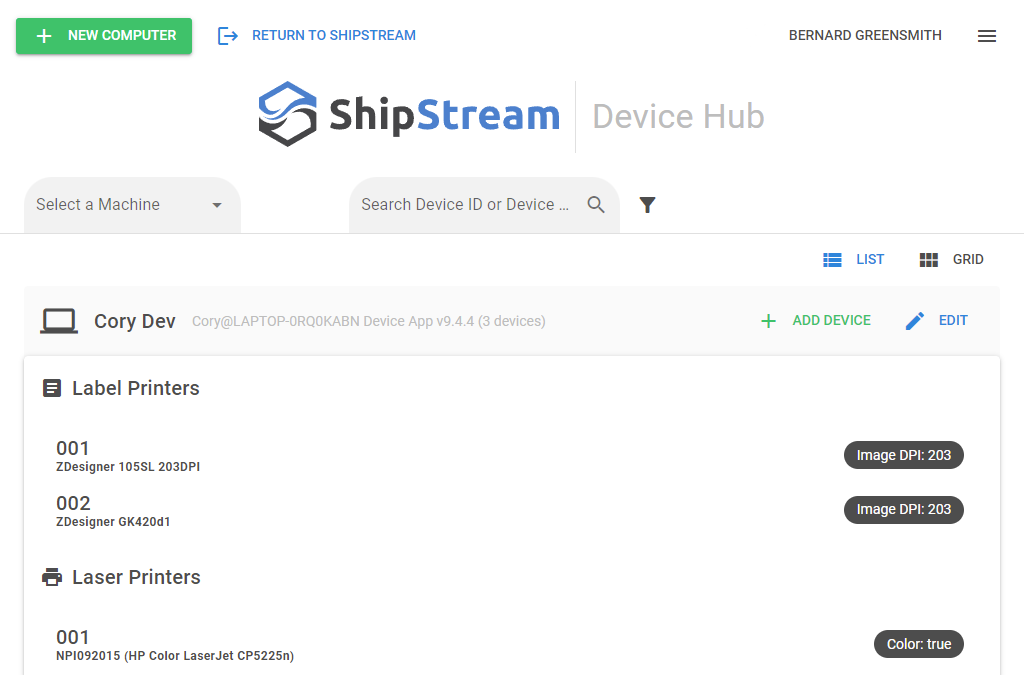
Freight Club Integration

Say hello to the LTL shipping experts! We're proud to announce our new Freight Club partnership which will allow you to harness the power of Freight Club's platform and services with just a few clicks!
- Manage Freight Club's service levels as "Shipping Methods" with all of the configuration flexibility you are accustomed to having!
- Manage Freight Club accounts as "Shipping Accounts" also with all of the flexibility ShipStream offers.
- Complete packing a shipment "online" like any other parcel delivery to instantly book the shipment through Freight Club with the lowest rate available.
- Upon booking a shipment with ShipStream, the labels and Bill of Lading will be sent straight to your nearest printer.
- Tracking numbers and BOL numbers are captured and available to all integrations, APIs, exports, etc.
- The SCAC is captured for each shipment and available to all integrations, APIs, exports, etc. including SPS Commerce/EDI.
- Use the Loading feature with each LTL carrier to avoid costly mix-ups.
- The Order History will show the booking details and information about alternative rate quotes.
- Void a booked shipment in one click.
See our Freight Club integration guide for more information.
Improved Freight Support
We've made many additions to ShipStream as we strive to make shipping freight as easy as we've made shipping parcel.
- Products: Added "Freight Class" and "Freight Category" product attributes to aid in providing accurate information for LTL/FTL shipping.
- Containers: Added a "Pallet" option for Container Style to aid in providing accurate information for LTL/FTL shipping.
- Manifest Couriers: Added an SCAC field for all carriers. This field is used to map unrecognized carriers used by Freight Club to our Manifest Couriers.
- Shipments: Added a new Bill of Lading file type for storing the Bill of Lading, and added an SCAC field to associate a shipment to the carrier's SCAC.
This is just a start, we look forward to bringing you many more improvements to make your LTL and FTL shipping as easy and rewarding as possible!
Custom Fields support for APIs, Import and Scripting
In the previous release we added Custom Fields for Orders and now you can fully utilize these fields in your integrations, imports and scripts!
Integrations can set custom fields using the "custom_fields" key in the Merchant API.
Similarly, the Order Import can accept custom fields prefixed with @ for scalar values or # for ids to avoid collision with system field names. The correct values to use for select and multi-select fields can be seen in System > Enumerations > Order > Custom Field Options.
Before Create Order Scripts have new methods such as Order.getCustomField() and Order.setCustomField() for setting and getting custom field values allowing you to use these fields to automate workflows.
Print Documents Dialog
Printing the documents for a shipment has become quite an affair with no less than 7 different types of documents that can be printed for a shipment:
- Packing Slips (with or without Packing Slip Promos)
- Shipping Labels
- Bills of Lading
- Customs Documents
- HazMat Shipping Papers
- Packing Instructions
- SSCC Labels
Although these documents are mostly printed as-needed, you may sometimes need to reprint them or use a different workflow that involves printing the documents in batches. The new Print Documents dialog provides you with a unified and flexible interface for downloading or printing all shipment-related documents in one step for as many shipments as needed.
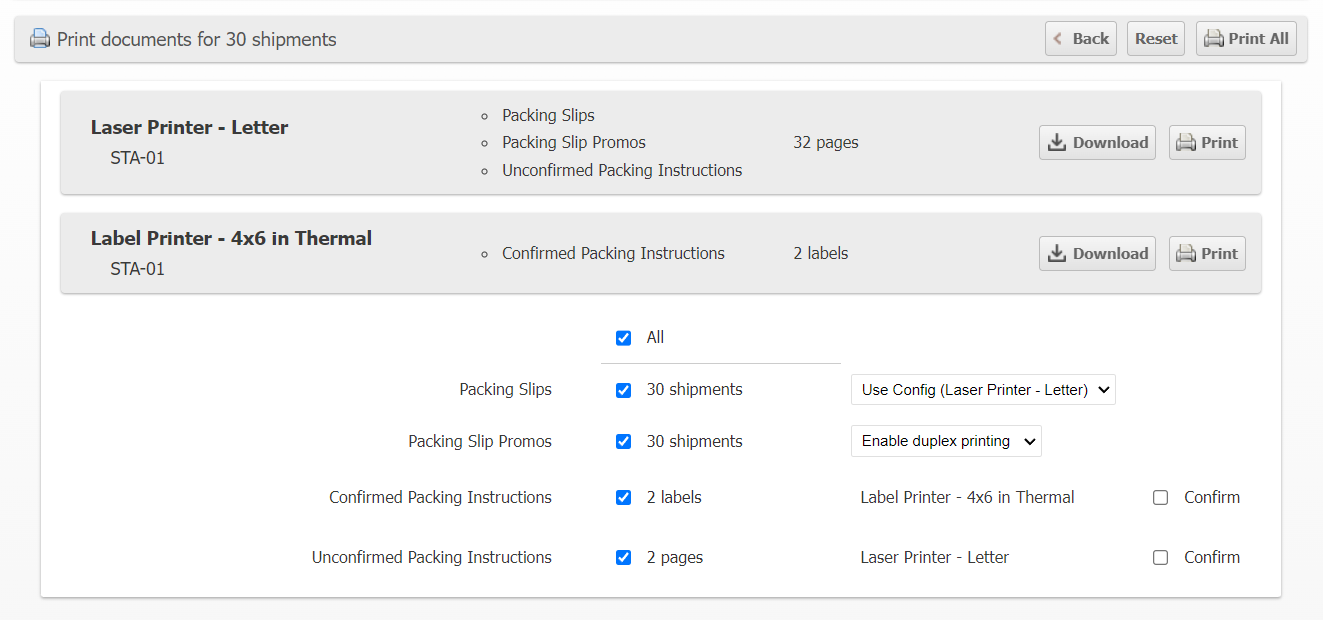
- Preview which documents will be sent to which printers and the number of pages for each printer type.
- When printing multiple document types to the same printer the pages will be interleaved in the order displayed so that all documents for each shipment are printed together eliminating any re-sorting.
- When printing to multiple printer types the documents will be in a consistent order.
- Print all Packing Instructions in a single step, with or without Confirmation.
- Override the Packing Slips Default Paper Size configuration on the fly.
- Download the merged documents without de-selecting a printer.
Packing Slips on 4x6 Labels
You can now print packing slips on 4x6 labels! Combine this with mass label generation for Bulk Fulfill Orders and the new Print Documents feature to pre-print shipping labels and the corresponding packing slips together! The Default Paper Size can be overridden on-demand using the new Print Documents feature described above.
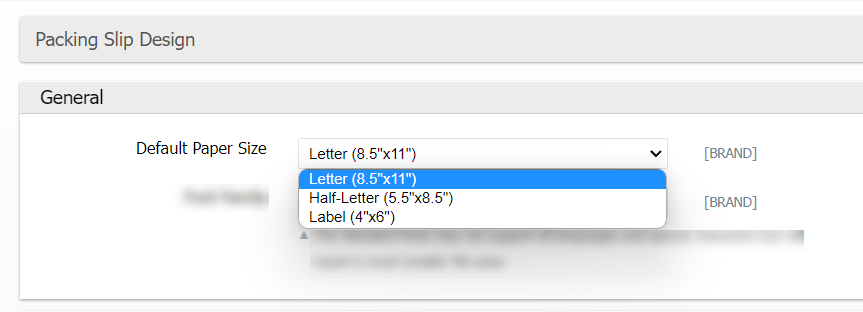
Print Packing Instructions for Batch
Print the Packing Instructions targeting Laser Printers at the time of batch creation for an order/shipment/package after each corresponding Packing Slip using the new "Print Packing Instructions" option. The packer will still be required to confirm each Packing Instruction during packing but now you can save the packer time waiting for the print and remove the need for extra printers!
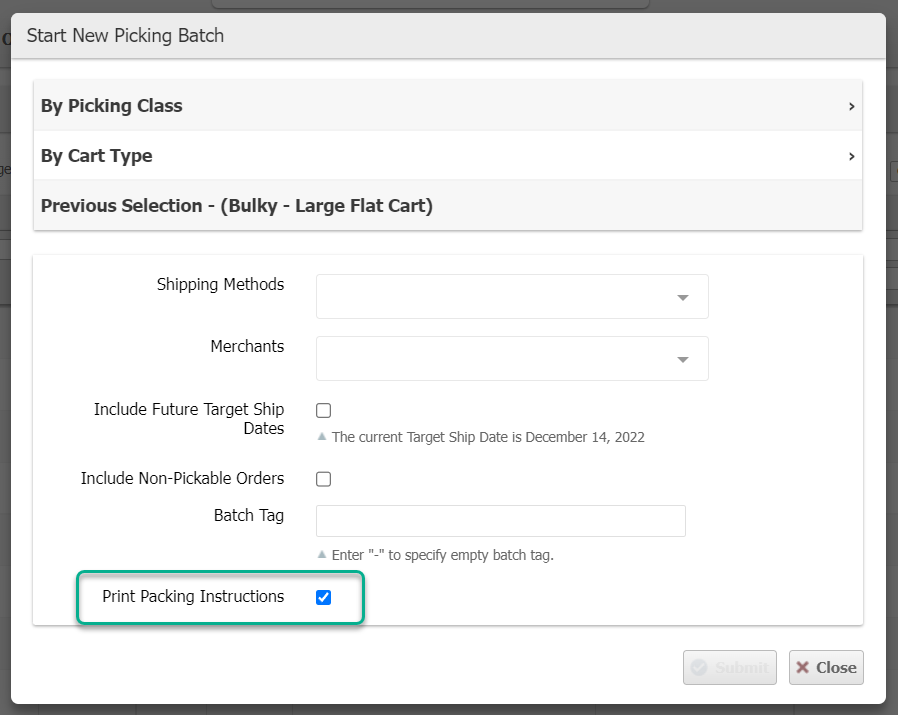
A default for when to Print Packing Instructions during Batching can also be set at the Global and Warehouse scopes in System > Configuration > Warehouse group > Operations tab > Batching fieldset
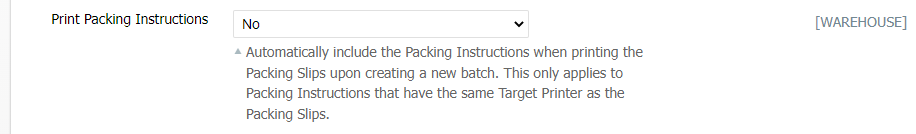
Improved Container Management
Packing Solutions are only as good as the data provided which as you know can get complex quickly, so we've made some new additions to help manage which Containers can be used for which Products more easily.
- Added "Container Styles" option for Containers: Bubble Mailer, Rigid Mailer, Envelope/Bag
- Added "Allowed Container Styles" attribute for Products: Choose the container styles allowed for a product without having to allow or disallow every individual container of that style
- Added "Disallowed Containers" attribute for Products: In addition to the existing Allowed Containers makes it easier to exclude just a few containers when there are many
In addition, the validation at the Packing UI is now more strict and will throw the following errors:
- "{product_name}" must be packed into a {container_style_list}.
- "{product_name}" is not allowed to be packed into container "{container_name}".
UPS Shipping Methods
You can now use our direct, supported UPS integration for the following UPS shipping services:
- UPS Worldwide Economy DDU
- UPS Worldwide Economy DDP
- UPS First Class Mail Innovations
- UPS Priority Mail Innovations
- UPS Parcel Select Mail Innovations
- UPS Priority Mail Innovations International
- UPS Economy Mail Innovations International
- UPS Access Point™ Economy
Packaging Features History
Just like you can for Products, you can now view all History for Packaging Features at Shipping > Packaging Features > History.
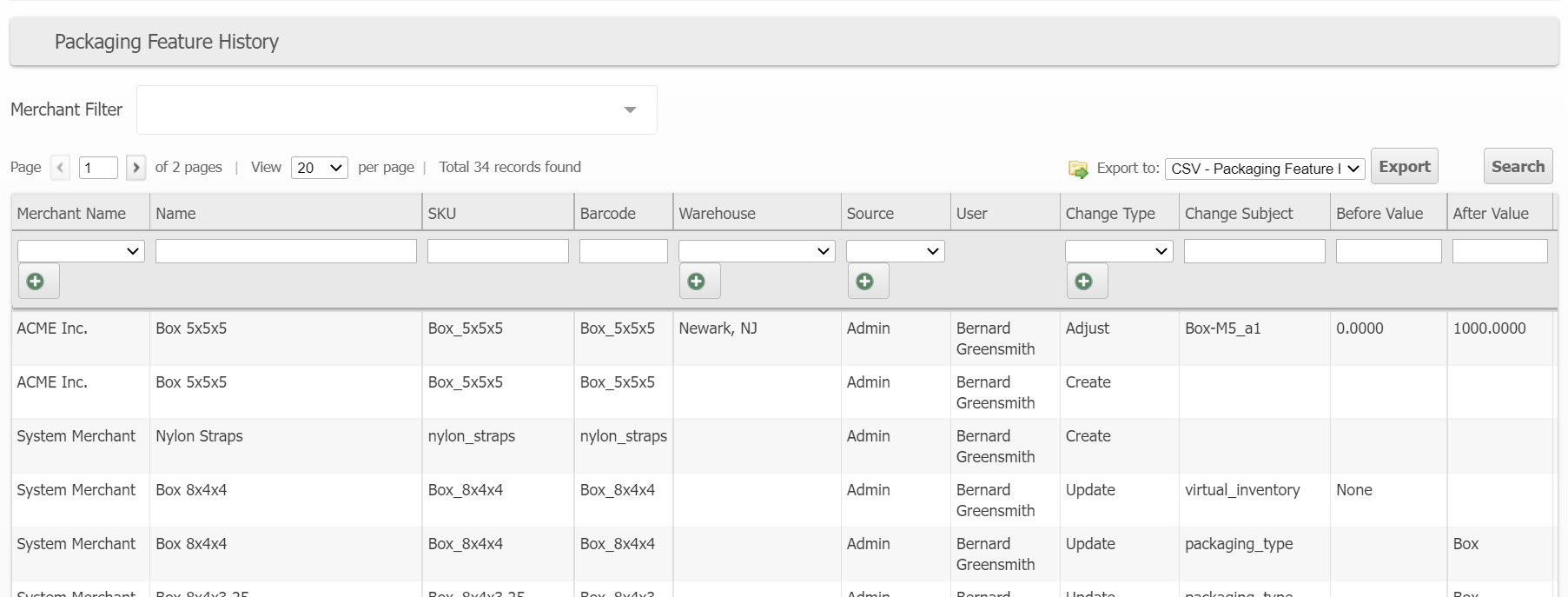
Related Orders Tab
Finding orders from the same customer is now just one click! The Related Orders tab will appear if there are any orders for the same merchant with the same email address or the same country + city + street address. The current order is highlighted in blue and all mass actions and export formats are supported.
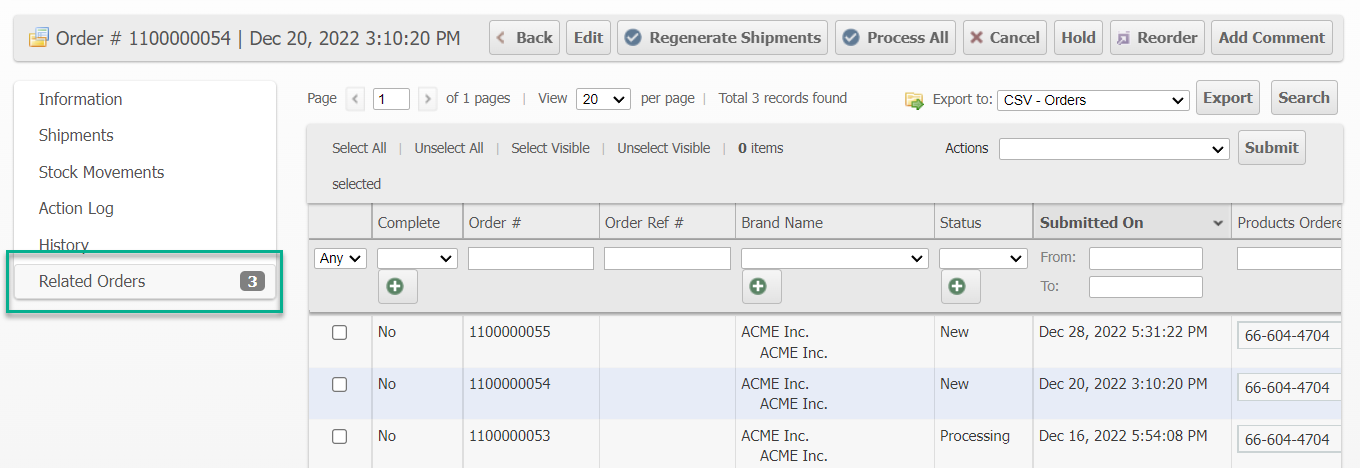
Other Improvements
Shipping
- Validate USPS Priority Mail Express International and Priority Mail International package weight and dimension limitations per-country
- Validate USPS First Class Package International package weight and dimensions limitations
- Fix when customs documents are or are not requested for shipping to/from various US Territories and Freely Associated States
- Added support for PaquetExpress Ecommerce via Pak2Go
- Cease recording non-operational USPS tracking numbers for FedEx Ground Economy shipments
- Fix UPS error when PurchaseOrderNumber field is too long for Commercial Invoice - use Order # if short enough or truncate Order Ref #
Rating
- Fixed: Rate quotes should only use available inventory when an order may be fulfilled by splitting the virtual order between multiple warehouses as allowed.
Admin UI
- Added pagination for Stock Movements grid on Bulk Fulfill Order page
- Fixed shipping account encrypted passwords corruption issue
Scanner UI
- Fixed positioning of action sheet for some browsers/viewports
- Improved handling for some cases when a batch is changed while being picked to avoid displaying an error to the user.
- Fixed incorrect action duration displayed value due to incorrect date parsing in some cases.
Other
- Support adding Packing Instructions to orders via scripts with "file_request" to download the file contents
- Optimize order reallocations to avoid/reduce locking contention when there are a large number of pending orders
- Order file data will be expunged 120 days after order completion (shipping labels, customs documents, etc.)
- Fixed bookkeeping bug when canceling the remainder of an order while there are still processing/processed shipments
- Fixed a rounding bug related to BOM component quantities and allocation
- Plugin events
state.getandstate.setare no longer recorded in the event log - Fixed issue when user-created Order Number conflicts with next generated Order Number.
API Changes
- Added
custom_fieldsto order APIs
Grid Changes
- None
How did we do?
Package Tracking API Migration Guide (2023.0)
Version 2022.1
