Table of Contents
Version 2023.1
August 31, 2023. Shopify Updates, Merchant Integrations Improvements, eHub Integration, Destination-specific Tax IDs, Target Ship Date Reference, Device Hub Improvements and more
Shopify Update
The Shopify integration has undergone a major update. In a nutshell, this update greatly improves the workflow for fulfillment, simplifies the setup steps, adds useful diagnostic information and allows Shopify users to make use of more Shopify features.
- Support for Fulfillment Order mode
- Requesting a fulfillment in Shopify creates an Order in ShipStream. If the new order cannot be created, the request is rejected with the reason containing the error message explaining why it could not be created.
- Canceling a fulfillment in Shopify cancels the Order in ShipStream if permitted, or the cancellation request will be rejected if not permitted based on the order status. A new fulfillment request can then be issued.
- Each Shipment packed in ShipStream creates a new Fulfillment in Shopify.
- This fixes issues with partially completed orders so that the fulfilled items will now appear as such in Shopify immediately - without waiting for the entire order to be fulfilled
- All tracking numbers may now be properly synced to Shopify even when using complex BOMs or partial fulfillment.
- When fulfillment is requested manually the user can choose whether or not to notify the customer of the shipment, overriding the default checkout settings.
- Support for Multi-managed inventory
- Multi-managed inventory allows you to manage a product's inventory at any combination of store locations and fulfillment apps, now including the ShipStream-supported fulfillment service.
- Fixed support for duplicate line items (e.g. when multiple units of the same item are ordered but with different prices such as when BOGO type discounts are applied).
- Fixed support for kit-on-demand type SKUs where the number of ordered items is fewer than the number of shipment items. This handles fractional items by reporting them as whole items where possible but deferring the fulfillment of the final units until all items are shipped. All tracking numbers will be reported eventually, but in some cases may necessarily be delayed to avoid "completing" the fulfillment too soon.
- Check for assigned Fulfillment Orders which are unsubmitted (inventory item locations were changed after order was submitted).
- Inventory adjustments report the reason type for the adjustment to Shopify. E.g. ASN/RMA committed results in displayed as "received" in Shopify
- Tracking urls for External Shipping Methods including carriers not directly supported by Shopify will now be sent to Shopify
- Manually added tracking numbers are added to completed fulfillments.
- Reverting shipments and voiding labels actions are now properly synced so that re-packed orders will result in the final tracking numbers being reported correctly.
- Uninstalling the app from Shopify will automatically unregister and deactivate the subscription.
- Added a Check Inventory button to report the following conditions for SKUs that are assigned to the app's Location in Shopify:
- SKUs that have duplicates in Shopify
- SKUs with inventory that is not "tracked" in Shopify
- SKUs that are missing in ShipStream
- SKUs that are present in ShipStream but missing in Shopify
- SKUs where the ShipStream on hand quantity does not match the Shopify on hand quantity
Merchant Integrations Improvements
Along with the Shopify update, many improvements were made to the Merchant Integrations supporting features.
- Moved the "Active" config option to Activate and Deactivate buttons which will handle all plugin registration and de-registration automatically.
- Added Unresolved Errors count to integration subscription page with link to pre-filtered Errors grid.
- Enable search in the Message text on Errors grid.
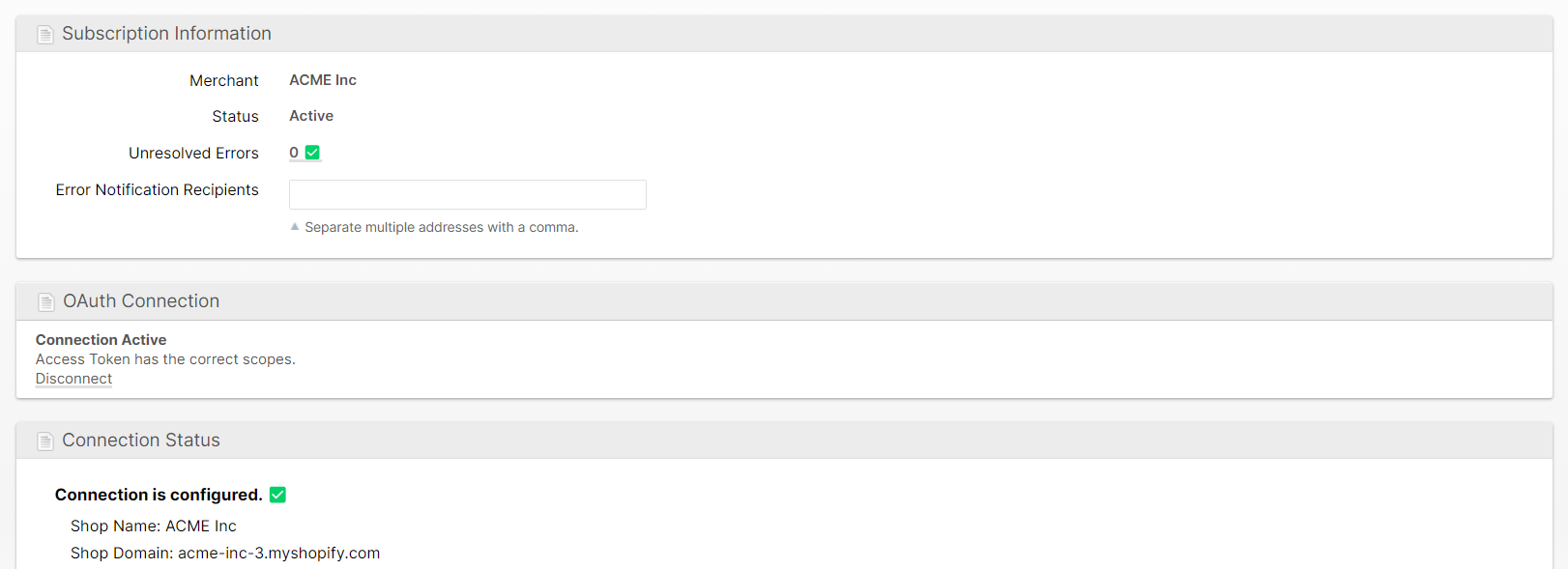
eHub Integration
We've built an integration to eHub's Shipping API to provide you with access to eHub's platform:
- Address validation
- Create and void USPS shipping labels - sent straight to your printer
- Create SCAN forms when sealing USPS manifests
- Real-time tracking information
Destination-specific Tax IDs
In some cases when shipping internationally, using your own tax ID or the tax ID of a business partner can have some significant benefits such as:
- Allowing you to cover VAT for your customers and save them the hassles of paying on receipt
- Improving your cash flow by deferring the payment of import VAT until the next VAT return
- Simplifying your accounting or improving accuracy of VAT reporting
- Complying with regulations and demonstrating cooperation with customs
To this end, ShipStream provides multiple methods of specifying the appropriate tax IDs when creating shipping labels with carrier integrations.
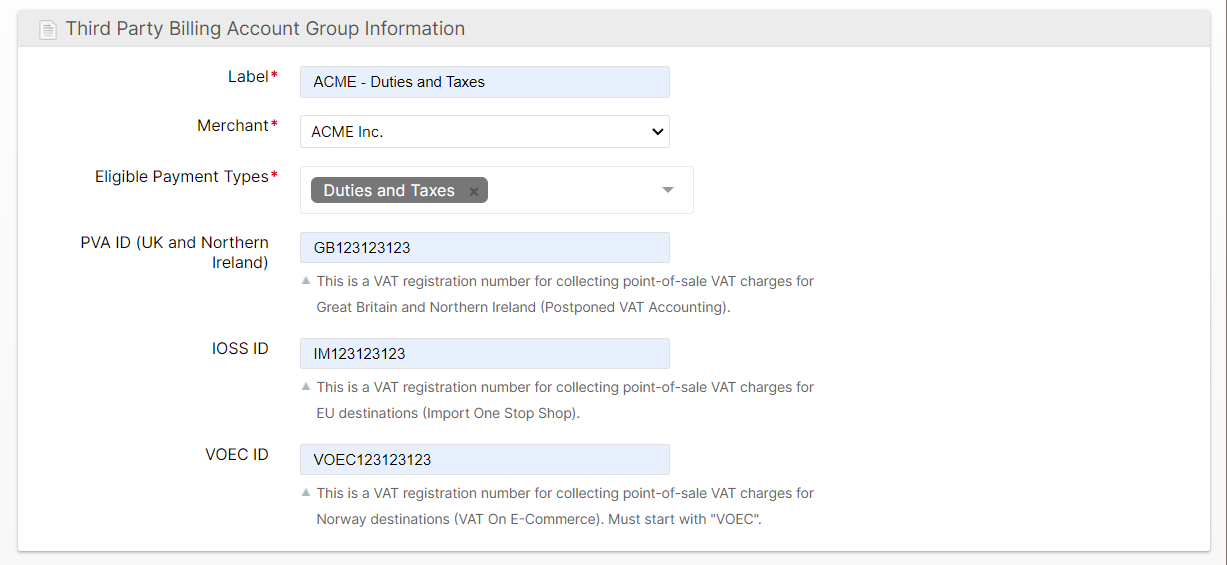
Target Ship Date Reference
The Target Ship Date is now based on a Ready to Ship Time that is saved separately for every shipment so that if a TSD needs to be recalculated for a given shipment, it will have consistent results with the Ready to Ship Time at the time the shipment was generated instead of using only the latest Ready to Ship Time.
This fixes a few bugs with Target Ship Dates not being calculated correctly in edge cases so that the Target Ship Date will be always set as expected and can never be set to a past date.
The new timestamp can be seen in the Shipment info section.
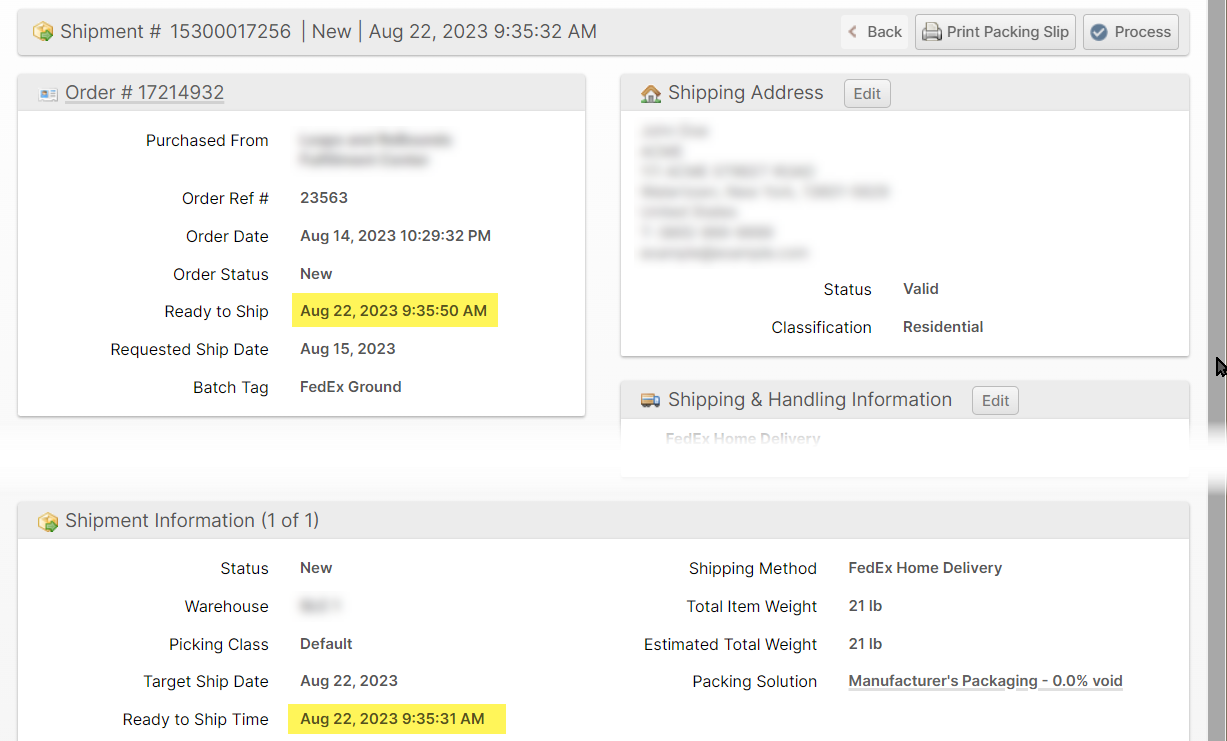
Device Hub Improvements
- Added pause button for log page, improve sorting and filtering event logs
- Improve data transfer efficiency on connect/disconnect
- Improve support for 4" labels longer than 6"
- Many other UI improvements and bug fixes
Other Improvements
General
- Optimized virtual inventory performance for complex BOM graphs.
- Updated Ready to Process > Only Accepted notification config to support merchant-scope configuration.
- Improve automatic shipping method translation for SPS Commerce and add ability for user to map using
CarrierAlphaCode. - Record a status history message when a user unholds an order via UI.
Picking
- Allow partially-picked shipments to be reallocated to new locations.
- Improve error message when a shipment cannot be reserved due to unpickable BOM components.
Packing
- Added a second uniqueness check of collected data after packages are committed to prevent possible race condition bypassing uniqueness validation.
- Fixed some bugs discovered with data collection:
- Fixed validation for kit-on-demand BOMs with components requiring data collection.
- Fixed collected data saved to wrong order item in some rare cases.
- Fixed incorrect navigation after closing a packaging modal.
- Fixed error preventing other items from being scanned when using the counter to pack an item.
- Fixed warehouse user group permission check to fail for packing override permission.
- Fixed reallocating a work order with a partially picked component qty would cause the unpicked qty to be unregistered but not re-registered, causing a negative picked quantity in some cases.
- Added location label to the stock movement log for WO reservations.
- Fixed incorrect position of "Choose Pick Locations" button when creating/viewing/editing a WO.
Bug Fixes
- Fixed a delivery receiving error by accounting for other containers properly when reducing an overage.
- Fixed error saving Packing Instruction in Client UI with no file uploaded.
- Fixed Origination Date is not saved correctly for some lot input options.
- Fixed reallocating a work order with a partially picked component qty would cause the unpicked qty to be unregistered but not re-registered, causing a negative picked quantity in some cases.
- Added location label to the stock movement log for WO reservations.
- Fixed incorrect position of "Choose Pick Locations" button when creating/viewing/editing a WO.
- Fixed Bulk Fulfill Orders automatic location selection to always account for Burn Order as the primary consideration.
- Fixed MySQL crash by eliminating certain indexed virtual columns from database schema.
- Fixed saving shipping label aborted if tracker geolocation fails - geolocation is now done in the background.
Merchant API Changes
- Added
pva_id,ioss_id,voec_idfields to TPB groups - Added
order_custom_field.listAPI method - Optimized performance of Basic Auth login method
Grid Changes
Updated grid export columns in Admin UI:
- Order Items
- Added Qty Assigned
- Renamed Item ID to Order Item Ref
- Sorted Qty Canceled and Qty Cancel Requested after Qty Shipped
- Added Street after Ship to Company
- Renamed Zip to Postcode
- Added Country after Postcode
- Added Address Status
- Added Email Address
- Added Telephone
- Orders
- Added Ready to Ship Date after Ready to Ship
- Added Address Status after Classification
- Added Desired Delivery Date
- Added Saturday Delivery
- Added Overbox Requested
- Renamed Item Weight to Total Item Weight
- Renamed Item Weight Unit to Total Item Weight Unit
- Added Allocation Options
- Added Backorder Policy
- Added Reason for Export
- Added Placed from IP
Updated grid export columns in Client UI:
- Order Items
- Added Order ID as first column
- Sorted Order Ref # after Order #
- Sorted Status after Order Ref #
- Added Product Name after Product ID
- Renamed SKU to Product SKU and sorted after Product Name
- Added Qty Assigned after Qty Ordered
- Renamed Item ID to Order Item Ref and sorted after Unit Customs Value
- Sorted Qty Canceled and Qty Cancel Requested after Qty Shipped
- Added Street after Ship to Company
- Renamed State to State (Region)
- Renamed Zip to Postcode
- Added Country after Postcode
- Added Address Status after Classification
- Orders
- Added Address Status after Classification
- Added Desired Delivery Date
- Added Saturday Delivery
- Added Overbox Requested
- Renamed Item Weight to Total Item Weight
- Renamed Item Weight Unit to Total Item Weight Unit
- Added Other Shipping Options
- Added Allocation Options
- Added Backorder Policy
- Added Internal Notes
- Added Reason for Export
- Added Placed from IP
How did we do?
Version 2023.2
Version 2023.0
