Getting Started
Interface Basics
Printers and Scales
Shipping
Order Processing
Order Allocation
Order Processing Loop
Packing Solutions
Backorders
Ready to Ship
"Unable to Process" Order status
Address Validation and Classification
Packaging Features
Orders
Custom Fields for Orders
Reference Numbers
Other Shipping Options
Packing Instructions
Shipping Accounts
External Shipping Methods
Third Party Billing
Manifest Couriers
Packing Slip Design
Service Levels and Target Ship Dates
Outbound SSCC Barcodes
International Shipping
Tracking Numbers for Offline Shipments
Serial Number Tracking
Custom Fields for Shipments
Receiving
Catalog
Bill of Materials/Work Orders
Bill of Materials
Bill of Materials - Quantity-types
Work Orders
Import Bill of Materials
Virtual Inventory
Regulations
Products
Product Attributes
Lots/Expirations Tracking
Product Velocity
Import Products
Operations
Warehouse
Picking Classes
Picking Batches
Bulk Fulfill Orders
Put-Aways
Manifests (Loading)
License Plates
Time Tracking for Administrators
Time Tracking for Staff
Relocations
Import Locations, Lots and Inventory
Assets
Batching Presets
Rating
Rate Shopping
Rating Maps
Rate Groups and Plans
Fee Schedules and Adjustments
Virtual Shipping Methods
System
Configuration
Merchants and Brands
Warehouses
User Management
User Roles
User Groups
Login via Badge
Protected Customer Data
Enumerations
Technical Contact
Integrations
Shopify
Integrations Overview
Amazon Merchant Fulfillment
Amazon Selling Partner
CartRover
EasyPost
eHub
External Shipping Method API
Freight Club
Magento 1 / OpenMage
Merchant API Users and Roles
SPS Commerce
ShipStream Plugin Fostering Program
Webhooks
Global Integrations
Magento 2 / Adobe Commerce
WooCommerce
UPS
Scripting
Scripting Basics
Before Create Order Scripts
Before Create Order scripts Cookbook
Preprocess Packing Solution Scripts
Ready to Ship Time Scripts
Picking Class Shipment Matching Scripts
FAQ
How-To: FedEx Production Key Certification
How-To: Brand-Specific Shipping Account
Pattern and Replacement RegEx
ShipStream's Subprocessors
ISO Alpha-2 Country Codes
Printer Troubleshooting
ShipStream Flow
Release Notes
ShipStream Releases
Version 2025.7
Version 2025.6
Version 2025.5
Version 2025.4
Version 2025.3
Version 2025.2
Version 2025.1
Applicable Quantity Migration Guide
Version 2025.0
Revamped Delivery Processing
Version 2024.6
Version 2024.5
Version 2024.4
Version 2024.3
Version 2024.2
Version 2024.1
Version 2024.0
Version 2023.2
Version 2023.1
Version 2023.0
Package Tracking API Migration Guide (2023.0)
Version 2022.2
Version 2022.1
Version 2022.0
Version 2021.6
Version 2021.5
Version 2021.4
Version 2021.3
Version 2021.2
Version 2021.1
Version 2021.0
Version 2020.2
Version 2020.1
Version 2020.0
Version 2019.9
Version 2019.8.1
Version 2019.8
Version 2019.7
Version 2019.6
Version 2019.5
Device Hub Client Updates
Table of Contents
- All Categories
- Release Notes
- Version 2025.0
Version 2025.0
February 12, 2025. Revamped Delivery Processing (Put-Aways). We're pleased to bring you a revamped delivery processing system which accommodates a more robust process for receiving inventory! In a nu…
Revamped Delivery Processing (Put-Aways)
We're pleased to bring you a revamped delivery processing system which accommodates a more robust process for receiving inventory!
In a nutshell, the new delivery process allows you to perform more work in parallel for greater throughput. It also allows you to effectively handle ASNs that arrive in multiple tranches, so you can have one part fully committed before the remaining parts arrive or are processed - even on different days.
The put-away process has its own Put-Away concept found under the Operations menu, and Cancellations and Work Order Outputs are now simply Put-Aways.
Most of the Delivery statuses remain unchanged but are also pushed down to the Delivery Container level for the higher granularity.
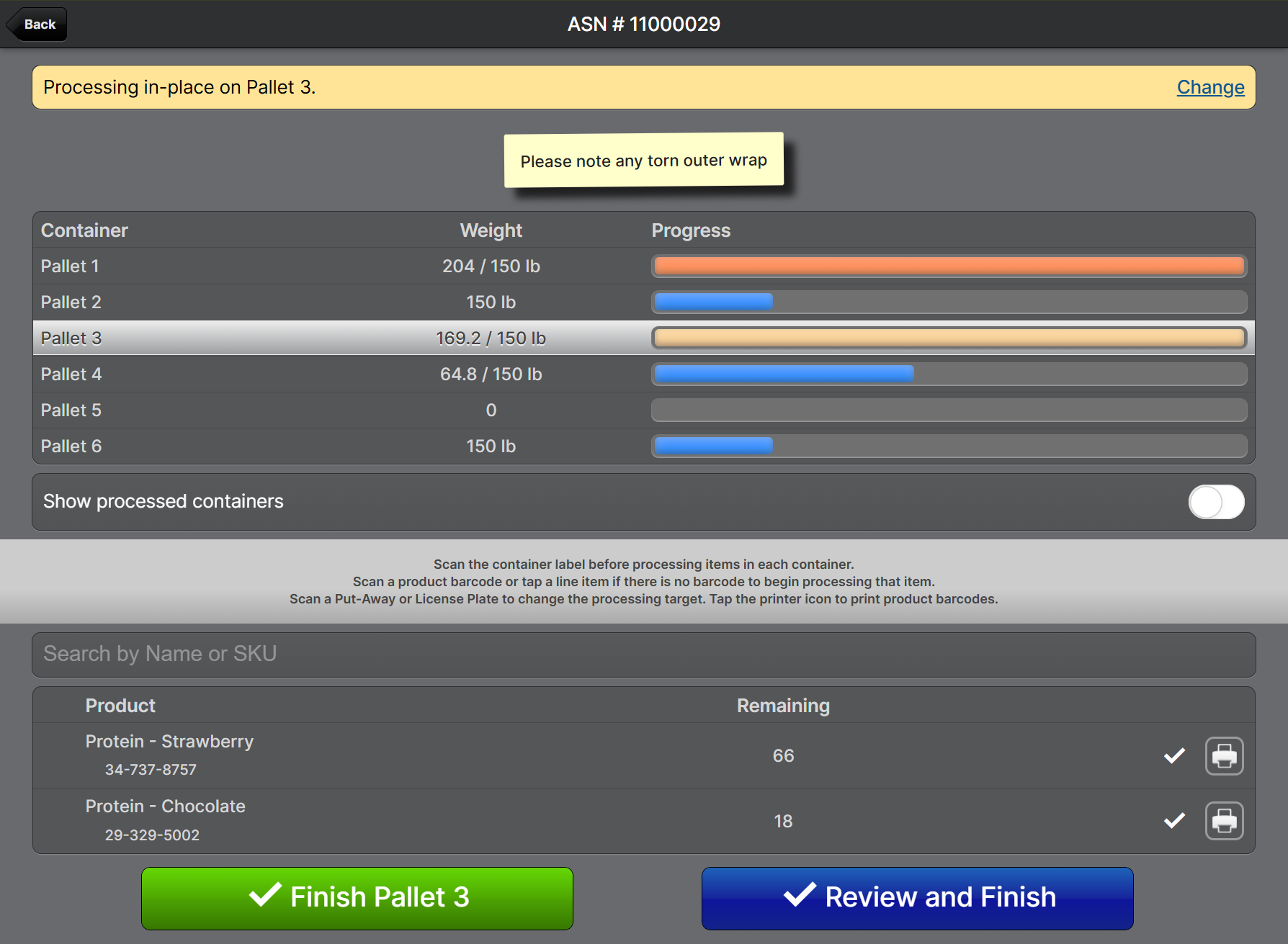
Split Fee Adjustments by Address Classification
You can now apply an address classification qualifier to fee adjustments, allowing you to accurately capture the costs of fees or apply base adjustments in different amounts for different address classifications.
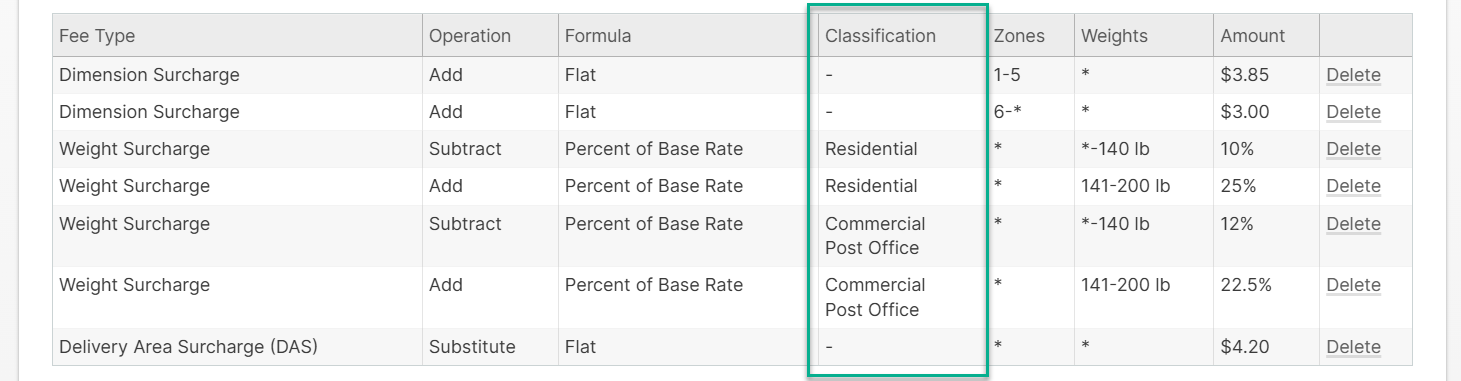
Other Improvements
- Fixed an unexpected error when registering a shipment with an un-barcoded item.
- Kit components no longer go through the qty type shipment item splitting and validation logic (unless they are also qty types) - they weren't really ever supposed to, but certain conditions could enable it (two shipment items for the same unbarcoded sku as both a kit component and an order item).
If a shipment item and its qty related children are all un-barcoded and a barcode is required, a user error is now thrown instead of an unexpected error. - Fixed some issues which may cause unexpected errors or shipping methods to not be updated after merging shipments.
- Fixed some issues which may cause unexpected errors when allocating orders containing BOM products in some circumstances.
- Added a user lock and error message to prevent a potential deadlock from occurring when submitting orders with duplicate unique ids from multiple requests simultaneously.
- Optimized the performance of large order reallocations when a large number of products are involved.
- Add a proper validation and error message to disallow some invalid BOMs.
- Check that no kit BOMs have a parent with yield_qty > 1 (as this would result in a fractional kit)
- Check that no kits have components which share a direct qty relationship with each other
- Fixed import of Shopify orders with more than 100 line items.
- Updated order item precision validation to match the larger parent/child ratios supported by the database.
- Updated application of USPS Priority Mail, Priority Mail Express and Ground Advantage "Nonstandard Fee" for rating.
- Updated the FedEx Minimuim Billable Weight logic for Jan 13, 2025 update.
- Fixed missing Ship From name field on UPS return labels.
- Fixed a validation bug on the Pack and Ship dialog which occurs when one package has custom dimensions and another has a predetermined container.
API Changes
- Added
serial_number_datatoorder.info,order.searchandshipment.searchresults.
Grid Changes
- The ASN, RMA and Other Delivery grids were updated according to the Revamed Delivery Processing page.
How did we do?
Applicable Quantity Migration Guide
Revamped Delivery Processing
