Table of Contents
Packing Slip Design
This article describes the configuration options for ShipStream's automatically generated Packing Slips. Packing Slips are always generated at the time they are downloaded or printed so you can updat…
This article describes the configuration options for ShipStream's automatically generated Packing Slips. Packing Slips are always generated at the time they are downloaded or printed so you can update the configuration and re-download the Packing Slip any time to see the new result.
Navigate to System > Configuration > Packing Slip Design and choose the correct configuration scope. Packing Slip designs can be modified at the Merchant and Brand scopes allowing you to present a different design for each to the customer.
General
Default Paper Size
The Default Paper Size will be used except for when a different paper size is chosen in the "Print Documents" dialog.
The sizes available are:
- Letter (8.5" x 11") - sent to Laser Printer
- Half-Letter (5.5" x 8.5") - sent to Laser Printer
- Label (4" x 6") - sent to Label Printer
Font Family
The "Standard" fonts do not have to be embedded in the PDF files and are therefore more efficient and faster to print so are recommended if it is not necessary to use special characters and symbols.
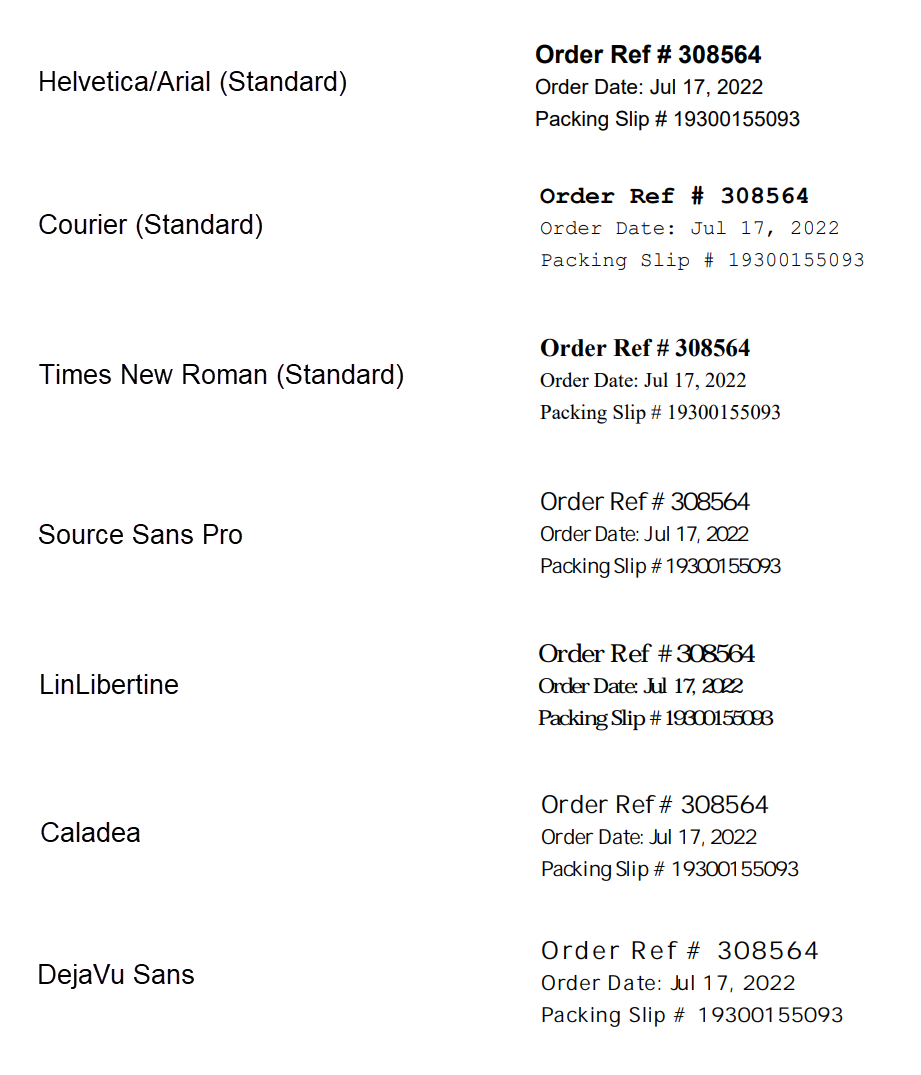
Header
Logo
Choosing "Square Logo" will position the order information to the right of the logo:
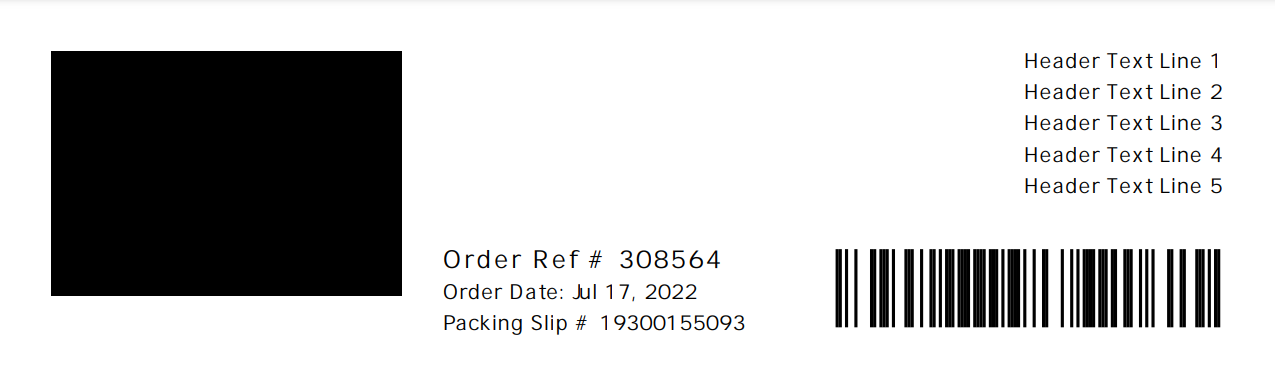
Choosing "Wide Logo" will position the order information below the logo:

- Images larger than 60KB will be compressed and/or shrunk to reduce file size to 60KB.
- 8-bit PNG without alpha channel is recommended for most logos.
- All images are scaled by height to fit assigned space.
- Add white padding to adjust size and position of logo.
Header Text
The Header Text can be positioned left, center or right in the header text area. For the Wide Logo layout the Header Text will be on the opposite side of the logo, or below the logo if "Center".
Display Order ID
Option | Description |
None | No Order # or Order Ref # will be displayed |
Order Ref # OR Order # | The Order Ref # will be displayed if present, otherwise the Order # |
Order Ref # AND Order # | Both will be displayed |
Barcode Position
The packing slip barcode used for picking and packing can be displayed either to the left or right of the Order #, Order Date and Packing Slip #.
Example with Barcode Position: Left

Body
You can choose to hide the following fields on the Packing Slip by changing options in this section:
- Country
- Telephone
- Packing Solution Container
- Product SKUs
Greetings
The "Greetings" appear just below the items list and can be controlled with three config fields: Top Greeting, Default Greeting and Bottom Greeting.
The Default Greeting will be replaced by the Packing Slip Custom Greeting order field, if it is specified, so that each order can have a unique greeting in addition to default greeting above or below.
A Default Greeting is shown when there is no Packing Slip Custom Greeting on the Order. This may be provided from the User Interface, API or Scripts.
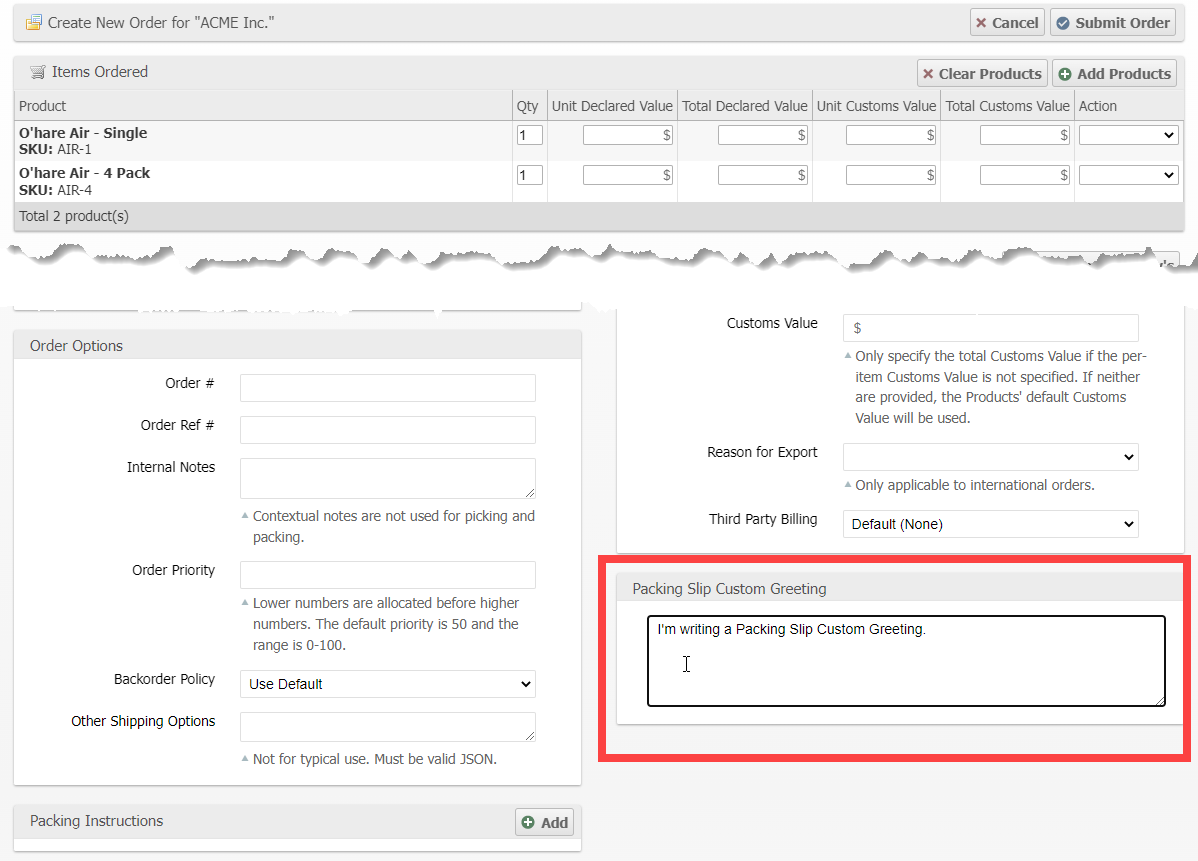
Footer
At the Global and Warehouse scope you can customize the footer with features that may be useful operationally.
Field | Description |
Shipment ID Barcode | The Shipment ID without the "S:" prefix. |
External ID Barcode | The External ID can be set with a script in Warehouse > Operations > Batching > Prepare Shipment Script. (Replaces Shipment ID Barcode) |
Alphabetic Index | Allows for easily determining the sort order of a Packing Slip within a batch. Starts with A, B, etc.. |
Batch ID Barcode | Render a barcode with the Picking Batch ID prefixed with "B:". |
Example
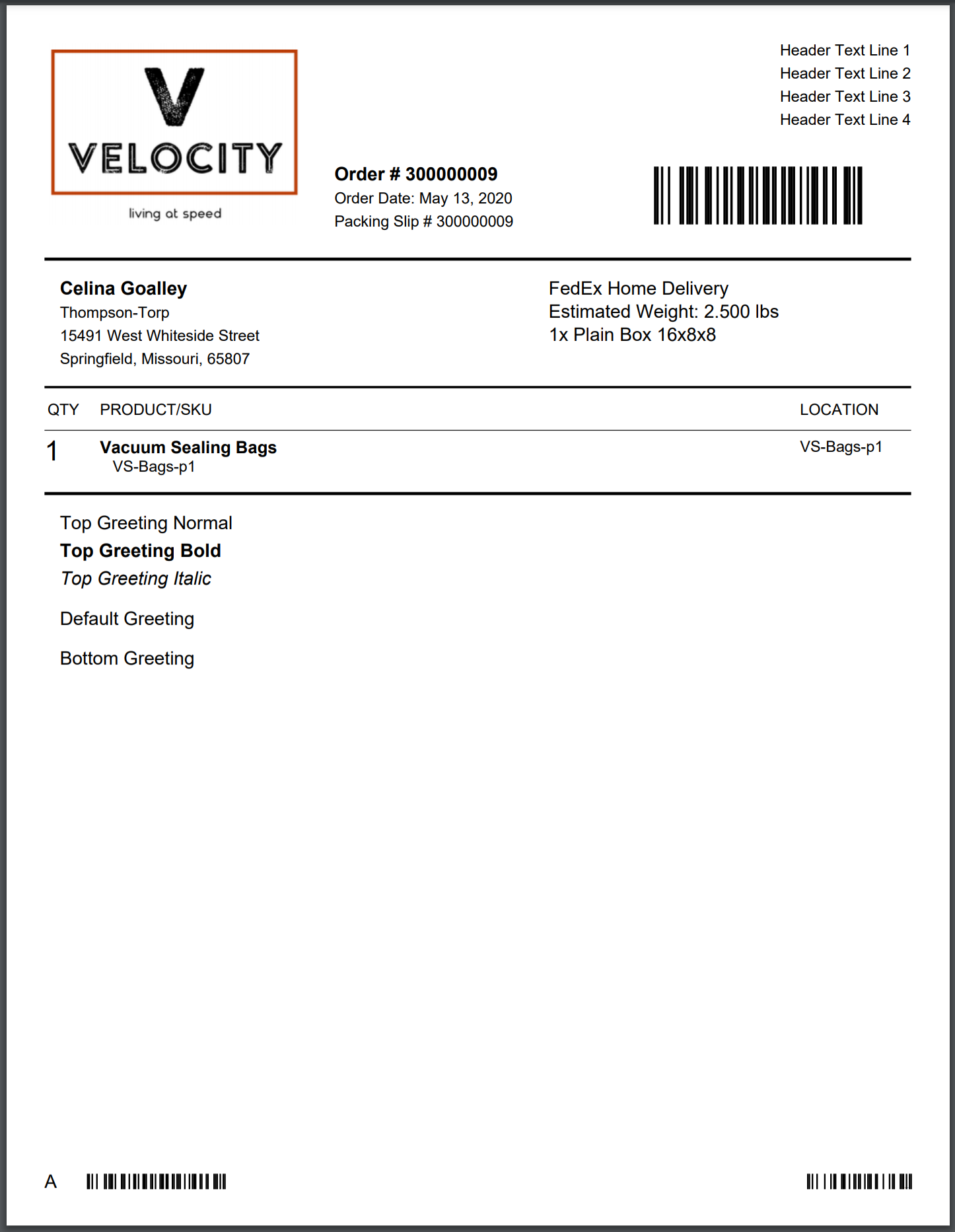
The example Packing Slip above was generated with the following configuration:
General
Default Paper Size | Letter (8.5" x 11") |
Font Family | Caladea |
Header
Logo Style | Square Logo |
Logo Image | 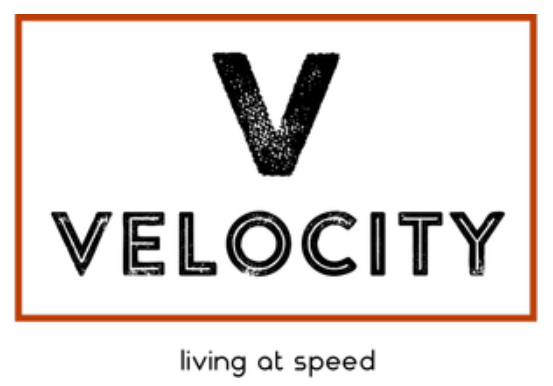 |
Header Text Position | Right |
Header Text | Header Text Line 1 Header Text Line 2 Header Text Line 3 Header Text Line 4 |
Display Order ID | Order Ref # OR Order # |
Barcode Position | Right |
Contents
Display Country in Shipping Address | No |
Display Telephone in Shipping Address | No |
Display Packing Solution Container | Yes |
Display Product SKUs | Yes |
Top Greeting | Top Greeting Normal <b>Top Greeting Bold <i>Top Greeting Italic |
Default Greeting | Default Greeting |
Bottom Greeting | Bottom Greeting |
Footer
Shipment ID Barcode | Yes |
External ID Barcode | Yes |
Alphabetic Index | Yes |
Batch ID Barcode | Yes |
How did we do?
Manifest Couriers
Service Levels and Target Ship Dates
